- Home /
Removing specific keyframes.
Hello! I created a firework particle with animation in the 'Transform Y' and the 'X' and 'Z' value also get keyed which I don't want. When I try to delete the key/curve on the 'X' or 'Z', its removes all animation keys on the 'Transform'.
How do I delete the keys just on the 'X' and 'Z'? Or is there a way to just set keys on the 'Y' value?
Answer by Bunny83 · Jun 08, 2011 at 07:19 PM
No, the position is one vector3 you have to animate all three values. If you want relative movement animate a child object, then you can freely move the parent.
Answer by dold · Jun 08, 2011 at 07:48 PM
Thanks Bunny83! I should mention that Unity is new to me, a month or so.
Now would it make a difference if I animate the particle attributes before making it a 'Prefab'?
Here is what we're trying to do with the firework trail before it explodes:
Freely position the starting point (x, y, and z).
Change the curvature as it travels.
That confuses me a bit :D... Animations take place at runtime. Prefabs are only a tool during designtime. There are no prefabs at runtime. If you mean by animate the creation of the animation, well it doesn't matter when you like the GO to a prefab.
As i said, the three components of a position-vector have to be animated together. If you create animations avoid animating the root object's transform. This one should be able to position the object in the world. You can animate all subobjects as well.
In your case i think it would be better to use the physics engine ins$$anonymous$$d of an animation. Just attach a Rigidbody to it and use a script to apply a force.
Oh, and use comments to comment ;)
Your answer

Follow this Question
Related Questions
How to add keyframe animation to an imported FBX. 0 Answers
[maya] Creating mechanim for Unity 0 Answers
How to choose a keyFrame from script 1 Answer
Animator state transition UI explanation 0 Answers