- Home /
Problem with cheatcode
I am trying to make a script that when the player types "TILT" in sequency, the game changes to a new scene. BUT i am having a lot of problems, as usual T.T
I found this script in the forum and i update it, but it doesn't work because of some problems.
using UnityEngine;
using System.Collections;
public class eastereggscene : MonoBehaviour {
private string[] cheatCode;
private int index;
void Start()
{
// Code is "tilt", user needs to input this in the right order
cheatCode = new string[] { "t", "i", "l", "t" };
index = 0;
}
void Update()
{
// Check if any key is pressed
if (Input.anyKeyDown)
{
// Check if the next key in the code is pressed
if (Input.GetKeyDown(cheatCode[index]))
{
// Add 1 to index to check the next key in the code
index++
{
// Wrong key entered, we reset code typing
else {
index = 0;
}
}
// If index reaches the length of the cheatCode string,
// the entire code was correctly entered
if (index == cheatCode.Length)
}
else
{
//load level
Application.LoadLevel(1);
}
}
The following errors appear:
Assets/eastereggscene.cs(26.12): Error CS1525: Unexpected Symbol '{' Assets/eastereggscene.cs(37.12): Error CS1525: Unexpected Symbol '}'
If i remove those keys, (i don't know if this is the correct name, english is not my mother language), i get these errors:
Assets/eastereggscene.cs(28.16): Error CS1525: Unexpected Symbol 'else' Assets/eastereggscene.cs(38,16): Error CS1525: Unexpected Symbol 'else'
What is wrong?
You misused curly brackets At line 26 change '{' to '}' and at line 36 add '{'
Answer by TheFish657 · Jul 09, 2016 at 12:42 PM
you missed out a few curly brackets and a semi-colon. Here's the code
using UnityEngine;
using System.Collections;
public class eastereggscene : MonoBehaviour
{
private string[] cheatCode;
private int index;
void Start()
{
// Code is "tilt", user needs to input this in the right order
cheatCode = new string[] { "t", "i", "l", "t" };
index = 0;
}
void Update()
{
// Check if any key is pressed
if (Input.anyKeyDown)
{
// Check if the next key in the code is pressed
if (Input.GetKeyDown(cheatCode[index]))
{
index++;
}
// Wrong key entered, we reset code typing
else
{
index = 0;
}
}
// If index reaches the length of the cheatCode string,
// the entire code was correctly entered
if (index == cheatCode.Length)
{
Application.LoadLevel(1);
}
}
}
Thanks! Everyone's code was incorrect too but you fixed it! =)
Answer by Fire_Cube · Jul 08, 2016 at 08:01 AM
You do a few syntax error there, let me fix this :)
using UnityEngine;
using System.Collections;
public class eastereggscene : MonoBehaviour {
private string[] cheatCode;
private int index;
void Start()
{
// Code is "tilt", user needs to input this in the right order
cheatCode = new string[] { "t", "i", "l", "t" };
index = 0;
}
void Update()
{
// Check if any key is pressed
if (Input.anyKeyDown)
{
// Check if the next key in the code is pressed
if (Input.GetKeyDown(cheatCode[index]))
{
// Add 1 to index to check the next key in the code
index++
}
// Wrong key entered, we reset code typing
else {
index = 0;
}
}
// If index reaches the length of the cheatCode string,
// the entire code was correctly entered
if (index == cheatCode.Length)
Application.LoadLevel(1);
}
}
There it should be good, but the indentation is not perfect, use Ctrl + K, D to format it properly in VS(I don't know the touches for MonoDevelop).
Hope this do it for you, FireCube
PS: sorry for the last } not into the code block
also, try to give a look at the c sharp na$$anonymous$$g convention, it will be easier to other to look at your code
It still gives me the same error, and Ctrl + $$anonymous$$ + D is not a command in VS 2015 =C
Ctrl + $$anonymous$$, Ctrl + D is not an error fixer it is just shortcut to code formatter.
This is correct but the file should end like this:
if (index == cheatCode.Length) {
Application.LoadLevel (1);
}
}
}
}
:) Add add a semi-colon after index++
Answer by NAYIR55 · Jul 08, 2016 at 10:27 AM
Hello
Zitoox
I wanted to help too... your curly braces were a total mess, everytime you open anything that has a closing match, you must be sure to close it
" " Double quotes
( ) Parenthesis
[ ] Square brackets
{ } Curly braces
' ' Single quote
< > Angle brackets
These are the basics in programming
if (conditional operation inside parenthesis)
{ //Open curly brace
conditional body inside curly braces
} //Close curly brace
Here's your code
using UnityEngine;
using System.Collections;
public class eastereggscene : MonoBehaviour
{
private string[] cheatCode;
private int index;
void Start()
{
// Code is "tilt", user needs to input this in the right order
cheatCode = new string[] { "t", "i", "l", "t" };
index = 0;
}
void Update()
{
// Check if any key is pressed
if (Input.anyKeyDown)
{
// Check if the next key in the code is pressed
if (Input.GetKeyDown(cheatCode[index]))
{
index++
}
// Wrong key entered, we reset code typing
else
{
index = 0;
}
}
// If index reaches the length of the cheatCode string,
// the entire code was correctly entered
if (index == cheatCode.Length)
{
Application.LoadLevel(1);
}
}
}
Hope it helps
Cheers
It still gives me the same error. but different =/
Assets/eastereggscene.cs(25,15): Error CS1525: Unexpected Symbol '}'
It is correct now. The funny thing is that he said my curly brackets were a total mess and he didn't note that he didn't put a ";" in line 24.
Your answer