- Home /
Character Motor - Make it move in Global Space
I'm in a little bit of a need here. I've worked some time with Unity scripting, which I'm gettling slowly handy with, but I haven't changed any of the Character Controller scripts (to not wreck the whole default Unity scripts up). But right now I "need" to change it and need a bit of assistance with it.
THE PROBLEM: As Title says, I need to make Horizontal and Vertical axis move the Character Controller in Global Space instead of Local Space via Character Motor script.
I could just try to Trial&Error this problem out, but it would end up in solving this problem after a month of total wrecking of my Unity scripts.
Help?
http://docs.unity3d.com/ScriptReference/Transform.Translate.html
What transform function does it currently use?
Some of the transform functions have a second parameter that is optional, you can set this to be Space.World to make it happen in world coordinates vs local coordinates.
Your answer