- Home /
Can I save players image, rotate and superimpose to other
In continuation with http://answers.unity3d.com/answers/1030981/view.html
Can I save the 3D cage (as mentioned in above link) at any point on time. Later on can I review, rotate and juxtaposed to another saved image? The purpose of this is to find the difference between them.
For example: At certain point I want to save two players image and later on I can be able to view and rotate any of them. Then I juxtaposed image and the screen will display those area which are non-similar.
You can save renderings as images: ReadPixels to read a RenderTexture and save it with EncodeToPNG. (more info). For the superimposed image, you can then compare the two textures with ReadPixel, calculate, and apply the results to a newly created texture.
Thanks @Jessespike for your reply. I am very new to Unity3D and trying to find the feasibility of my motion game concept with Unity3D anfd $$anonymous$$inect for XBox one sensor.
So, the image can be saved in 3D view?
I am giving you the overview of my concept: Let say a player will perform sequence of sweep motions around him. Then the application will create a virtual 3D Cage(polygon structure) based on the sweeping motion points around the player. At any point I should be able to save the 3D view polygon structure. This structure can be rotate using mouse pointer in any of axis (x/y/z). Now the same will perform by the another player and a 3D cage is also saved for that player.
At this moment we have two saved 3D cage. Now I want to superimpose/ juxtaposed both saved images in any of axis and try to find the difference like which one has bigger radius of 3D cage or in which direction the a player done more sweeping motions or like in which direction the player has maximum reaching position etc.
Your answer

Follow this Question
Related Questions
AI Bogging Down Game 0 Answers
Problem with collider 1 Answer
Best method for Skyrim-Like character customization? 1 Answer
Scale 3d models as per screen resolution 0 Answers
Editing Per-made Ethan Asset 0 Answers