Event NullReferenceException
Not working, don't know why. I've subscribed and everything, getting it on the TriggerEventTest script on line ten.
GamemanagerEvent:
using UnityEngine;
using System.Collections;
public class GamemanagerEvent : MonoBehaviour {
public delegate void GameEventHandler();
public event GameEventHandler MyGameEvent;
// Use this for initialization
void Start () {
}
// Update is called once per frame
void Update () {
}
public void OnMyGameEvent()
{
if (MyGameEvent != null)
{
MyGameEvent();
}
}
}
TriggerEventTest: using UnityEngine; using System.Collections;
public class TriggerEventTest : MonoBehaviour {
GamemanagerEvent EventTest1;
// Use this for initialization
void Start () {
EventTest1 = GameObject.Find("GameManager").GetComponent<GamemanagerEvent>();
EventTest1.MyGameEvent += Print;
}
void Print()
{
Debug.Log("Test");
}
// Update is called once per frame
void Update () {
}
void Teleport(GameObject thisGameObject) {
thisGameObject.transform.position = new Vector3(0, 0, 0);
}
void OnTriggerEnter(Collider other)
{
EventTest1.OnMyGameEvent();
}
}
Also, is there a reason I should use events? I see no reason at all why I should use them. They are extremely confusing and I could just call a function instead.
Answer by cjdev · Jan 17, 2016 at 04:22 AM
Imagine events as signal flares you fire up when you want something to happen. Which scripts that have prepared for it, or added a handler as it's often named, will then call the method they prepped. The reason this is so powerful is because it "de-couples" objects from each other and lets them be more independent. Imagine having 20 objects all calling methods in each other. Then you change a method and suddenly you might have to hunt down and find where you need to change the call in all those other objects. With events, the objects don't have to be aware of each other at all, they just say "hey, I want this done when that happens" or " hey, this is happening right now" and yet they still all communicate to one another... with the help of a third party. The event manager is what turns the analogy into code and is basically like a switchboard that handles relaying communication between objects. All it does it take commands to add and remove handlers, and commands to broadcast the events. This is what it might look like in code:
using System.Collections.Generic;
using System;
public enum EVENT { Event1, Event2 }; //... Add your events here
public static class EventManager {
// An Action is a delegate, this contains the Actions for each event
private static Dictionary<EVENT, Action> eventTable
= new Dictionary<EVENT, Action>();
// Adds an action to be called when the specified event is broadcast
public static void AddHandler(EVENT e, Action action)
{
if (!eventTable.ContainsKey(e)) eventTable[e] = action;
else eventTable[e] = eventTable[e] + action; // You can add delegates
}
// Calls the action that contains all the registered handlers
public static void Broadcast(EVENT e)
{
Action action;
if (eventTable.TryGetValue(e, out action)) // Make sure theres an action
if (action != null) action(); // that isn't empty before calling
}
// Removes an action from the event action and removes that if it's empty
public static void RemoveHandler(EVENT e, Action action)
{
if (eventTable[e] != null)
eventTable[e] = eventTable[e] - action; // Subtracting works as well
if (eventTable[e] == null) // If there isn't an action
eventTable.Remove(e); // then remove the event key
}
}
And how it would be used:
using UnityEngine;
using System;
public class A: MonoBehaviour {
void Awake()
{
Action foo = Foo;
EventManager.AddHandler(EVENT.Event1, foo);
}
private void Foo()
{
Debug.Log("Foo");
}
}
/////////
using UnityEngine;
public class B: MonoBehaviour {
void Start()
{
EventManager.Broadcast(EVENT.Event1);
}
}
// Output is "Foo"
You can see that class B is basically able to run a method in class A without ever actually linking itself to A at all. This way, if you were to edit class A, or remove it entirely and replace it with something else, you would be just fine in class B because all it does is fire the event. I should probably mention that I replaced the delegate from your code with Action because it's basically a modern shortcut that gets rid of having to define the delegate first. At any rate, hope that clears things up a bit.
you saved my life and, on top of that, display a really good way to build an event manager. Thanks a lot!
Your answer