How to prevent resetting of the files present in Packages section
Hi,
I am working with Vuforia in Unity 2019.2.5f1 and building the project for Android. I have some Vuforia related files in the Packages section which I have edited to make some part of the project work. Everything works fine and the changes made in that file are visible when I run the project in my device directly by using the Build and Run option.
However, I also want to do some additional stuff in the project using Android Studio. For that, I export the project by checking the Export Project option in Build settings. The exporting is done fine, but the Package file in which I made some changes, is reset to its original data. The exported project (which is an Android Studio project) does not reflect the changes as well. Other files present in Assets section work fine and changes are visible, but not the files present in the Packages section.
Basically, I have a file in the Packages section which I need to change, but the changes are not reflected in the exported project. But, are visible when I run the project directly from Unity in my device. I want those files not to reset. I need some guidance on how to achieve this.
I am not very experienced in Unity. Any help in this regard is appreciated.
Thanks
Your answer

Follow this Question
Related Questions
Why does the Unity Manual say that Pro Builder has a cut tool when it does not? 0 Answers
[SOLVED] Copying assembly from 'Temp/....dll' to 'Library/...' failed (project stucked) 0 Answers
Handle multiple separate scenes on same project 0 Answers
Temporary Package Edits stopped working 0 Answers
Editor regulary broken by unity packages compilation error 0 Answers