Automatically assign hundred of textures to .obj file
Good evening, I'm experiencing an issue while trying to apply automatically a texture to an .obj file with hundreds of meshes (I cannot do it one by one as they are too many). Firstly I load the .obj file, the .mtl file and all the textures into the Assets, then I drag and drop the .obj file into the Hierarchy. The problem is that Unity assigns a default material instead of using my textures. Can someone please explain me the correct steps to follow in order to achieve this purpose? Thank you!
Your answer

Follow this Question
Related Questions
2 Models 1 Cracked How to make both look the same? (Material Problems) 1 Answer
Why does my model not display proper material? 2 Answers
How to add texture to a cube sphere? 0 Answers
How to texturize individual elements of a mesh? 0 Answers
How do you draw a sprite from an atlas on to a mesh? 1 Answer