- Home /
Unity Thinks I Have Z Instead of W Button
i really need help, time ago i had a problem where unity didn't let me use the W button. now by playing Atmosphir i know why: Unity sometimes thinks i have an old keyboard (Z Instead of W etc), i had this issue in a lot computers.
can this be fixed, please? Thanks
Is this an issue you have as a game developer yourself with Unity, or are you experiencing this in a game you're playing?
it's an issue in a lot games i play , itdoesn't happen at first, but some days after i play some games this happens, also i can't use any of the 0-9 buttons (both numpad and normal). That's really boring for games needing the 0-9 keys and games with only wasd control .P.s: before starting atmosphir (to find out why there's that problem with a lot unity games) i got in settings section and the keyboard buttons were fine (w in its right place) but after launching the game it got that problem .P.P.S: This happened of all my $$anonymous$$ACS
I figured as much. :( We can't help you with that issue. This Q&A board is not for questions related to finished products that were made using Unity, it's for questions related to development in Unity. It's kind of like going to Craftsman with an issue related to your car, just because the car happens to be screwed together with a Craftsman screwdriver. I'm afraid you'll need to contact the developers of the particular games you have problems with.
but this isn't a game related issue, it's an unity related issue because i get this problem in a lot games (EVEN UNITY'S DE$$anonymous$$OS) so it's not game related.
Can you provide examples of games, besides AngryBots, where this occurs?
Answer by PatacasMaker · Oct 20, 2012 at 11:59 AM
For Anyone who has this issue, here is how i solved it:
open Unity, go to Unity|Preferences|keys|View FPS Forward |and press w in the key text input. If is a z or something other than w, go on.
add a new keyboard layout by going to system settings| keyboard|input sources|input sources and check the checkbox on the one with the U+ icon: Universal(Unicode hex)
now close unity
once closed, switch to the Universal keyboard by clicking on the flag in top right of mac toolbar
Open unity
Test again like in step 1. This time it should display w
now switch back again to your country keyboard
Close Unity
Open Unity and now when you test step 1, it displays proper w even with your country keyboard :)
Your answer