- Home /
Grid of GUILayout buttons?
How do I make a inventory style grid of GUILayoutButtons, my code only uses them horizontally, but, i do not use GUILayout.BeginHorizontal; What am I doing wrong, and how do I fix it?
Code:
//Create a Area for the items.
GUILayout.BeginArea (new Rect(5,100,420,240));
int num = 0;
foreach(Item it in InventoryItems){
if(GUILayout.Button("Item "+ it.ItemName,GUILayout.Width(40),GUILayout.Height(40))){
Debug.Log("Item id: " + num + " is the new selected item.");
SelectedItemInt = num;
SelectedItemItem = it;
}
num++;
}
GUILayout.EndArea ();
Answer by clunk47 · Jan 06, 2014 at 05:03 AM
Check out GUI.SelectionGrid, or do Begin and End for each set of buttons.
An example? I want it like the layout of a selection grid, but with buttons and GUILayout preferably.
There's an example on the page I linked you to.
using UnityEngine;
using System.Collections;
public class Example : $$anonymous$$onoBehaviour
{
public int selGridInt = 0;
public string[] selStrings = new string[] {"Grid 1", "Grid 2", "Grid 3", "Grid 4"};
void OnGUI()
{
selGridInt = GUILayout.SelectionGrid(selGridInt, selStrings, 2);
}
}
Just Begin and End GUI Area to your liking.
using UnityEngine;
using System.Collections;
public class Example : $$anonymous$$onoBehaviour
{
public int selGridInt = 0;
public string[] selStrings = new string[] {"Grid 1", "Grid 2", "Grid 3", "Grid 4"};
void OnGUI()
{
GUILayout.BeginArea(new Rect(Screen.width /2.5F, Screen.height /1.25F, 128, 256));
selGridInt = GUILayout.SelectionGrid(selGridInt, selStrings, 2);
GUILayout.EndArea();
}
}
Your answer

Follow this Question
Related Questions
Something like GUI.Table or a Grid? 5 Answers
Why can't I get my tooltip to show only when there is a tooltip set? 2 Answers
GUI.Window error. InvalidOperationException: Hashtable.Enumerator: snapshot out of sync. 0 Answers
know GUILayout current screen position 2 Answers
"'UnityEngine.GUI.DoTextField' is inaccessible due to its protection level." 1 Answer