Scriptableobject delay for AoE skill which instantiates multiple objects;
Hello, I'm making some SO skills , however I have a AoE one which I need to instantiate cannonballs in random circle over time. When they start there's a cannon sound and then that high pitched falling sound followed by an explosion sfx/vfx on collision. Like Gangplank's ult in LoL if anyone plays, here's an example ( https://youtu.be/IpTFhJApRUg?t=1m21s )
The problem is exactly how do I cause a delay on the instantiate...
public override void (Trigger()
{
for (int i = 1; i < iterations + 1; i++)
{
//Invoke("InstantiateCannonball", 0.5f * i);
}
}
void InstantiateCannonball()
{
GameObject cb = Instantiate(cannonball, new Vector3(
caster.transform.position.x + Random.Range(-2f, 2f),
caster.transform.position.y + 4,
caster.transform.position.z + Random.Range(-2f, 2f)), Quaternion.identity) as GameObject;
}
I thought I might use Invoke, but it derives from Mono after all. Now I had the idea of maybe starting a coroutine in the script that manages and calls the skills like so, haven't tested it yet as I need to figure out which skill would need to be called. Any ideas anyone? Thanks.
IEnumerator CallRepeatedely(string function, float delay, float times)
{
WaitForSeconds wfs = new WaitForSeconds(delay);
for (int i = 0; i < times; i++)
{
Invoke(function, 0);
yield return wfs;
}
}
Answer by BaronWhite · Mar 24, 2018 at 03:23 PM
Hello, I figured a workaround for this one.
I set the cannonball as kinematic at first and the set the delay parameters.
In the skill SO
for (int i = 1; i < iterations + 1; i++)
{
CannonBall cb = Instantiate(cannonball, new Vector3(
caster.transform.position.x + Random.Range(-2f, 2f),
caster.transform.position.y + 4,
caster.transform.position.z + Random.Range(-2f, 2f)), Quaternion.identity).GetComponent<CannonBall>();
// Set up the cannonball;
cb.Set(i/2, damage, cannonSFX, fallSFX, explosionSFX, explosionVFX);
// InstantiateCannonball(i / 2);
}
Then in the cannonball monobehaviour: The reason for the reaaaally long parameters is that I think putting everything on the cannonball would defeat the purpose of having a scriptable object skill, that way the special effect references are all in the SO and not in the prefab, which could be interchanged. Speaking of which maybe I should add some code to detect whether the prefab has a Rigidbody and CannonBall script as well.
public void Set(float delay, float dmg, VariableVolumePitch cannonSfx, VariableVolumePitch fallSfx, VariableVolumePitch explosionSfx, GameObject explosionVfx)
{
damage = dmg;
// Sound effects.
cannonSFX = cannonSfx;
fallSFX = fallSfx;
explosionSFX = explosionSfx;
// Visual effects.
explosionVFX = explosionVfx;
Invoke("Fire", delay);
}
public void Fire()
{
cannonSFX.Play(GetComponent<AudioSource>());
Invoke("Fall", 1);
}
public void Fall()
{
fallSFX.Play(GetComponent<AudioSource>());
GetComponent<Rigidbody>().isKinematic = false;
}
private void OnCollisionEnter(Collision collision)
{
(...)
}
Your answer