- Home /
Help!, How to stop/fix pop up 'Unity Bug reporting' windows
My Windows just crashed, and after recover from the crash. Each time I start Unity. Unity keep poping-up "Unity Bug reporting" window and no matter how many times I submit the report the bug screen still appear and won't let me go into unity
I even try reinstalling Unity but still no use.
I need to use my Unity, pls help.
thanks.
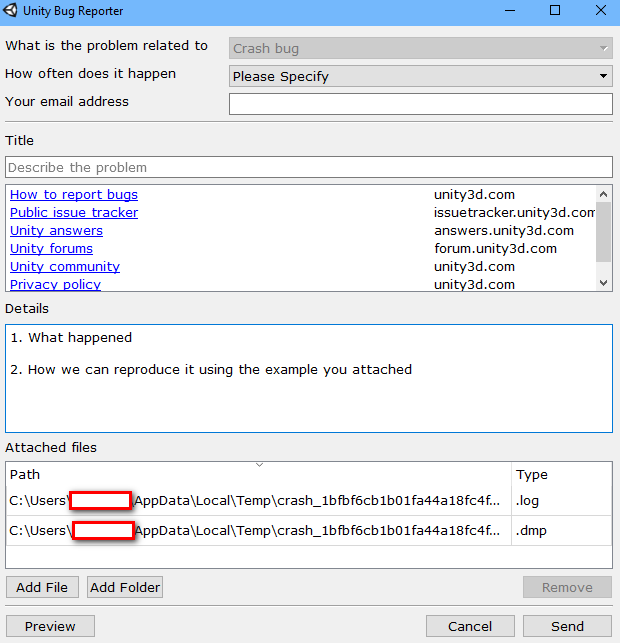
Answer by danielguille · Jun 30, 2017 at 08:29 PM
Hi, did you solve it? I have the same problem. Thank you
Answer by Shadowskull1247 · Jun 30, 2017 at 11:24 PM
The issue is Unity was crashing and usually if Unity crashes, it will give you a bug report window, if it doesn't, I could only imagine that it would give it to you upon the next loading up of Unity. To fix this, you would have to diagnose what is wrong with the scene you are trying to load, the project you are trying to load, and/or check if you have a virus or external program like a anti-virus or firewall that is preventing Unity from working correctly. You could also be experiencing issues with RAM or storage that is preventing Unity from working or your computer might be incredibly outdated, and has issues trying to support Unity. It is hard to tell because you are providing little information. I would recommend sending the crash report to Unity to see what is wrong, but if that doesn't work, try checking you memory usage, your internal storage, run scans for viruses, delete unnecessary files/programs on your computer, disable your firewall/antivirus temporarily, and if possible add on to your question with errors you might be getting, provide the dump and/or log files here, so the problem can be diagnosed, if you prefer not to show your dump and log files to the internet, then I strongly recommend getting Unity employees to help you out, they are very helpful and open about these problems. That is all the help one can provide with little information. Sorry. Hope you fixed the issue over the past year.
Your answer

Follow this Question
Related Questions
BugSense or Crittercism does not work in an Unity application.(iOS) 2 Answers
Unity crashes suddenly when trying to make xcode project from unity 1 Answer
[Error] Error While Importing Packages 0 Answers
Android App crashes suddenly after putting FPS TextMesh 0 Answers
User sending crash report on Google Play, don't know what to do now 0 Answers
