- Home /
How can I fix a rippling display problem in my Android Unity racing game?
I am working on an Android version of a Unity 3.5-based racing game that three teammates and I successfully built and published for iOS.
I have now built the Android version of the game. And right away I am seeing a 'rippling' problem with some of the fixed objects in the game, when I pass by them in my player ship.
The objects are two types: a building type and a floating billboard type placed in front of the building type. The shaders for the objects are self-illuminated/diffuse for the building and self-illuminated/vertex lit for the billboard.
I have posted a video capture of the problem when I ran the game on my LG Revolution device (Android 2.3.6) here:
http://www.spacegt.com/Android_Display_Issue/video_Nov_19_2012_0.mp4
The two white billboards that have the problem are to the right of the track, and the problem with the buildings is most obvious where they intersect the city base below them to the left of the track.
I will happily provide any additional info required.
I can't seem to watch the video, can you check it? I'd be happy to help, but first I need to see what the problem is...
never$$anonymous$$d, it works in IE
Answer by Tim-Michels · Nov 20, 2012 at 08:07 AM
I recognise this visual bug, but I'm not quite sure if there's a fixed solution for this. My first idea is to mess around with the near/far clip plane of your camera. You should definately raise the near clip plane value, and if that doesn't help, then you will also need to lower the far clip plane value.
I once had the exact same problem, also only on Android devices. My guess is that the Z-buffer isn't as precise as it should be, but raising the near clip plane value fixed the problem for me.
I really hope this solves your problem, because I understand how weird the issue is.
Please let me know how it goes, and mark as answered if this actually fixed it.
Cheers ;)
Answer by bunkersmith1 · Nov 20, 2012 at 07:47 PM
Wonderful, Tim!
Increasing the near clip plane to 20 fixed the problem, and fixed some other display issues as well!
Now I have one more thing to be thankful for this Thanksgiving. =)
Your answer

Follow this Question
Related Questions
Make accented letters show in text field on Android? 2 Answers
How to make work properly a game on different android phones? 1 Answer
Android : How to manage game display with on-screen front cameras ? 1 Answer
Downloading an image displaying it won't work on Android 0 Answers
Android 5.1.1 display failure 7 Answers