- Home /
Need help with model import rotation issue
Okay, I've got my zombie model. Using Blender, I've rigged w/ a simple walking animation, and export to the correct *.FBX format for Unity. I import the model, scale down to size, the animation imports, and it appears to work right, until I try to put it in my scene... Here are my errors:
1) If I drag the model from the asset manager into the scene, it rotates the model 270* to give it the correct orientation, and this is nice. But, when I go to apply the mesh collider component, the mesh collider doesn't correct itself. (IMAGE 1) There is no way to rotate just the component
2) If instead of the model, I apply the collider asset to the armature itself, it's hovered above the model. (IMAGE 2)
3) The only other way, if I create an empty GameObject, add the model and everything to it, then apply the collider to the armature or the game object, the collider is rotated, same as the first image. 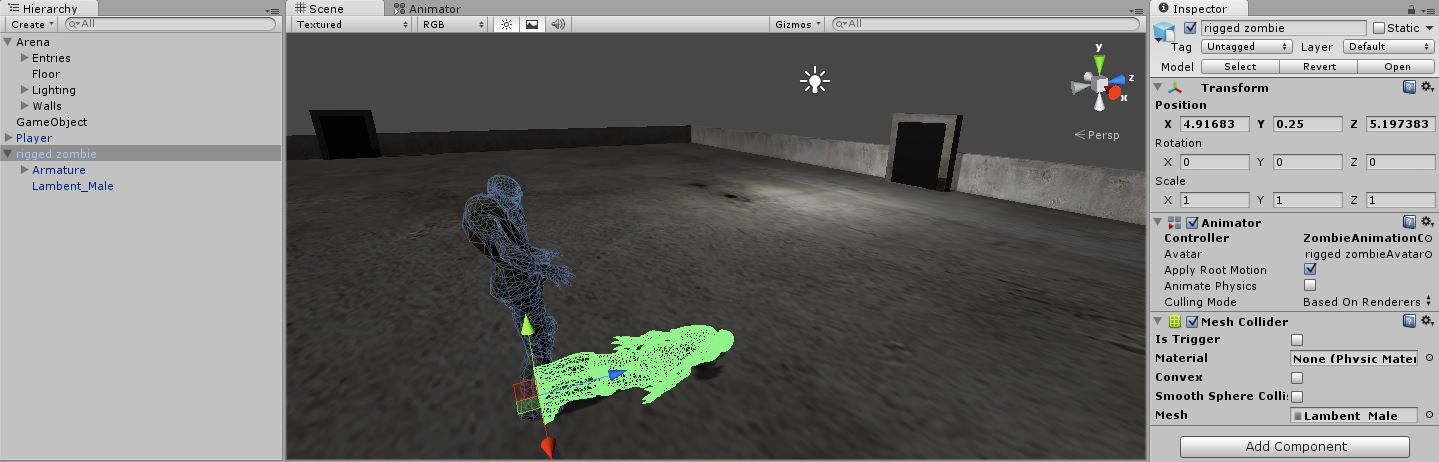
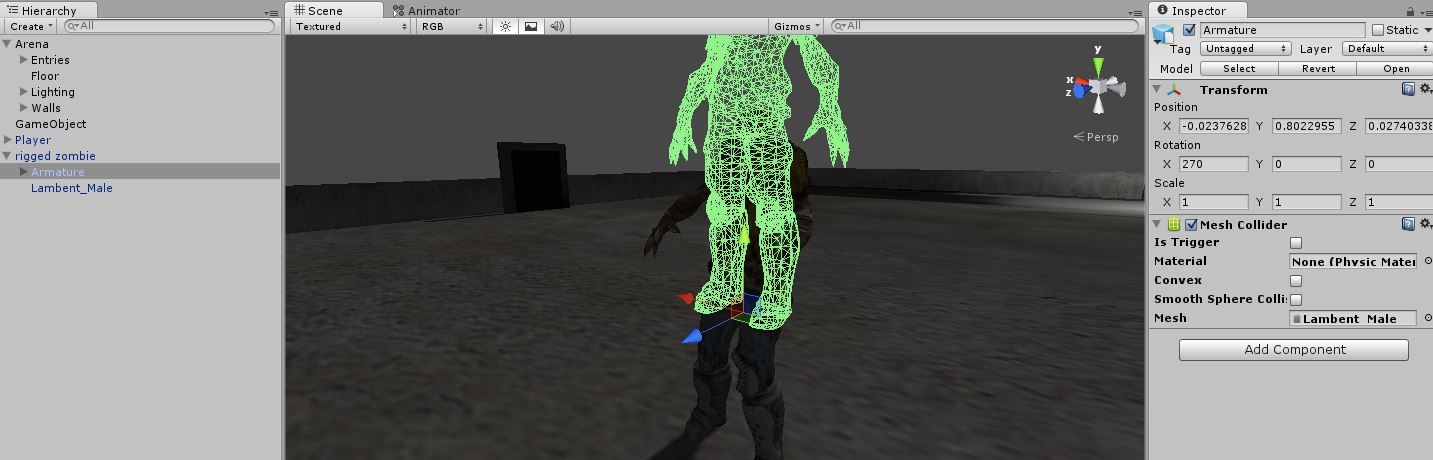
http://www.filedropper.com/zombie_1 Here's a link to the model (including the texture, material and animation controller)
The animation is nothing impressive at all, but it's my first self-taught attempt at rigging and animating, so it works for me (if I would just WOR$$anonymous$$)...
OH, also, rotating it in Blender does not fix the issue...
Answer by malekbakeer · Nov 09, 2013 at 06:55 AM
customize the model rotation from the app u extracted from ;)
Your answer