- Home /
auto detect quality settings
is there a way that unity can auto detect client GPU/CPU capability and performance to set best quality settings?
Answer by Graham-Dunnett · Jul 04, 2011 at 03:55 PM
Something along the lines of AutoChooseQualityLevel() in Bootcamp Demo/Assets/Scripts/huds/GameQualitySettings.js?
Bootcamp is no longer available, but the relevant snippet was posted here: https://stackoverflow.com/questions/20978106/automatic-quality-settings/20978462#20978462
Answer by cr4y · Jun 05, 2012 at 02:27 PM
Mentioned above Bootcamp demo example is great, but it only make hardware and resolution analysis on start and quite often don't gives best results.
I've needed something better, so I've created small script that checks framerate on runtime and adjusts quality according to it. After using it in some my projects, I've published it on UnityStore - I hope it'll be helpful :-)
http://u3d.as/content/kris-krej/auto-quality-chooser/
Best regards, Kris
Answer by EagerAmoeba · Nov 11, 2016 at 11:37 AM
Hey,
Hope nobody minds us necro-ing this post!
At current, Unity (5, at time of this post) doesn't have a solid way of doing this and Bootcamp is no longer available on the Asset Store.
Kris's solution is excellent but we wanted to expand on it. So we created something to actively analyze a computers hardware, scores it and then assigns quality settings based upon this score. We recently published it to the asset store and hope you find it useful :)
More info can be found on it's webpage - http://eageramoeba.co.uk/Aqhat
In combination with Kris's asset, you can create a very powerful auto quality solution.
Cheers, Eager Amoeba Team
How do you use "Auto Quality Chooser ($$anonymous$$ris $$anonymous$$rej)", and "Auto Quality Hardware Assessment Tool - AQHAT (Eager Amoeba®)" together? What are some of the use cases for using them in conjunction?
Your answer

Follow this Question
Related Questions
How to determine hardware requirements for game made using Unity? 2 Answers
Low CPU and GPU utilization with Vsync disabled, in blank scene GPU Usage "other" spikes to ~20ms 1 Answer
Unity 4.3.(3 & 4) every 30 frames GPU renderer spike (Unity bug?) 0 Answers
High GPU Usage 2 Answers
iPhone Performance Question relating to CPU-WAITS-GPU 1 Answer