- Home /
Cutscene, controlling multiple GameObjects?
I'm trying to make a "CutsceneController" that controls multiple, basically unrelated GameObjects (the "Hero and Sidekick" sort of thing mentioned here), but I'm having a helluva time finding any sample/tutorial that controls several animations at once like that, and one that preferably reuses the animations already made for the to-be-controlled GameObjects.
Is it possible to animate several GameObjects from a master animation?
Note: I'm already aware that you can animate the "Hero" and "Sidekick" from a parent GameObject from scratch, but I can't figure out a way to use existing animations (I don't want to have to redo the walk/turn/smoke animations for each character if I ever want to sequence animations of those distinct GameObjects).
I'm also aware you can add AnimationEvents to trigger other GOs' animations in a script, but then I can't scrub the animation and see the result (since, as far as I can tell, AnimationEvents won't trigger when you are scrubbing the Animation View timeline).
My Case: I have a long camera-pan animation, and an animation I want to launch towards the end of that camera-pan, which will start to track with the camera-pan to stay in frame.
Doing this old-skool, I would play the camera animation, in it's entirety, till the end when the other animation starts based on a timer. I can generally determine how long it will take the camera to arrive at the next object to get the next animation started generally in-frame, but getting that object's next animation to sync-up aesthetically, or doing any tweaking, is an absurdly painful process (waiting for that long pan every time). It's hard to imagine that this is "the way it's done" in Unity.
Perhaps I'm going about this the wrong way, or asking too much of Unity... Even just being able to scrub several different animations at once would alleviate the problem a ton.
Thanks for reading my novel!
@anilgautam: Check out "Aperture Cutscene Editor" on the asset store ($40 I think). I eventually went with this path as it gave me everything I wanted above in a fairly painless system. I think there are others too, but this is what I use now, check it: http://www.aperturecutscene.com/
I never found or heard of a good solution from the basic Unity functionality, unfortunately.
Answer by UserLions12 · Dec 13, 2015 at 02:50 PM
You can use an external editor like blender for multiple gameObject control or the Unity one.
If you look it up on youtube it should show up for a tutorial.
Your answer

Follow this Question
Related Questions
2D Undertale like Cutscenes / Animations,2D Undertale type cutscenes / animations. 0 Answers
Would a Cinema 4d model keep good graphics when imported into Unity? 1 Answer
Wait() is not working for me! 2 Answers
Is it okay to use the animator with cutscenes ?!,is it okay to make cutscenes with animator ? 1 Answer
How to create a cutscene on a specific spot in the game environment using cinemachine and timeline? 0 Answers