Main Menu -> Slider (for music volume) and Back button
Hi everybody!
So I have a Main Menu with the following buttons: Play, Settings and Quit plus a slider for music volume (with a little text "Music Volume") and a text "Settings" (hidden when game starts).
When I press the Play button I can load next Scene.
When I press the Settings button the other buttons disappear and the text "Settings" plus a Back button appear. The slider for music volume is always being displayed.
What I need: a script so when I press the Back Button I make the text "Settings" disappear again and the other buttons (Play, Settings and Quit) appear again. And I also need a script to display or hide the slider.
Can anybody help me with that please? (I'm a total beginner and just followed some tutorials on youtube).
Thank you for your help and time!
You can use either the gameObject's SetActive function, or the components enabled function.
So, setting your play buttons game object to hide for example, could look like:
public GameObject PlayButton;
public void PlayButtonClicked(){
playButton.SetActive(!playButton.SetActive);
//set the buttons visibility to its current opposite visibility - so if it is true, set it to false, and vice versa
}
And the other way with setting your play buttons enabled to false, could look almost the same:
using UnityEngine.UI;
public Button PlayButton;
public void PlayButtonClicked(){
playButton.enabled = !playButton.enabled;
//set the buttons visibility to its current opposite visibility - so if it is true, set it to false, and vice versa
}
Hope that helps.
Your answer

Follow this Question
Related Questions
Is there an equivalent to isImgOn for Buttons? 0 Answers
Unity's Live Training on Mac Retina Display 0 Answers
Diffrent colors after restart scene (unwittingly ) 1 Answer
How do I produce code that will return a number between 1-6, then display the number. 1 Answer
How can I display the number of times a gameobject has been clicked? 1 Answer