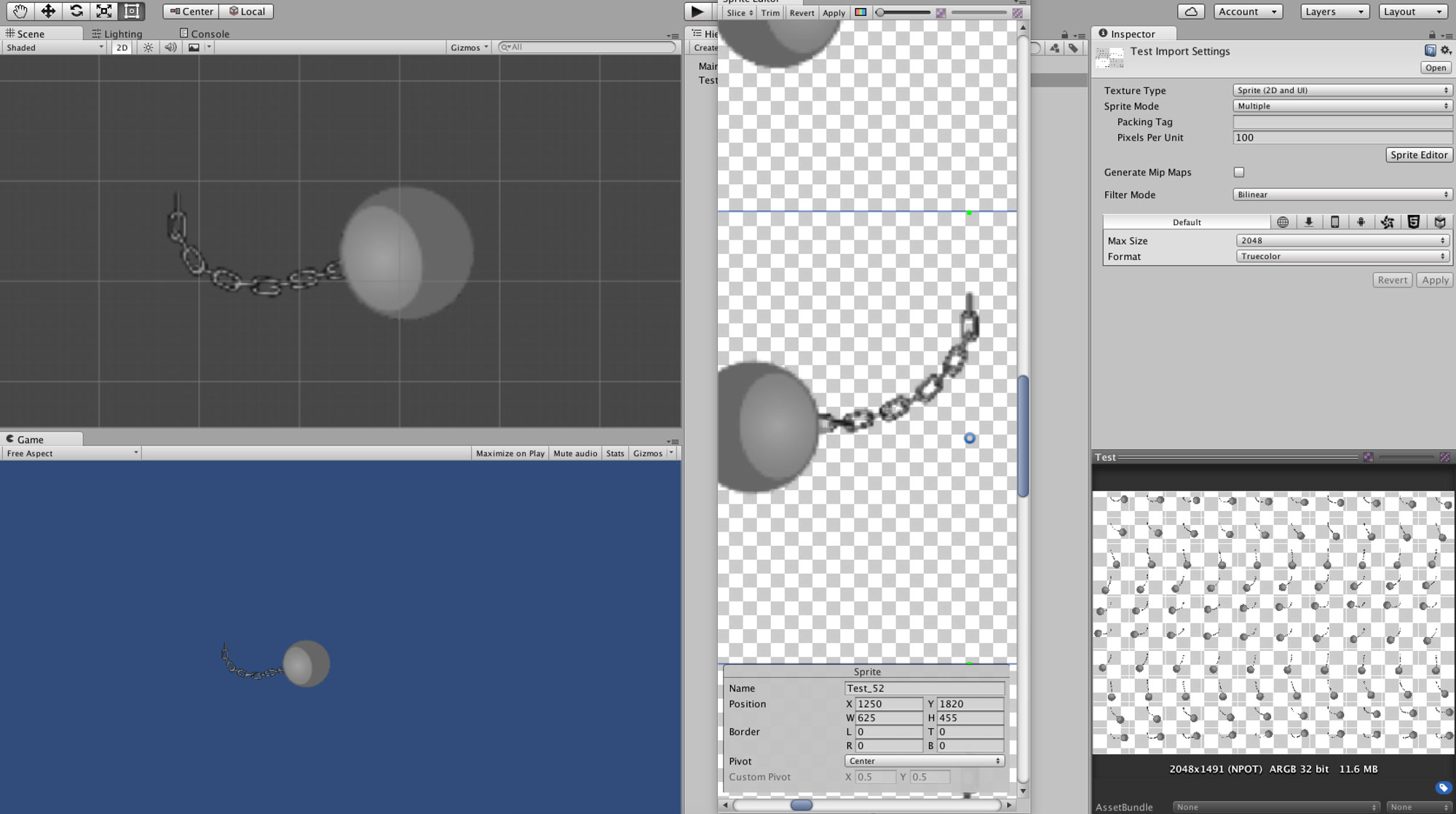Unity 2D Sprite Blurred
I made a sprite sheet with Illustrator (vector), Exported to PNG and imported into Unity.
The problem is that in unity the sprite gets really blurry.
1: Left; Preview of exported PNG
2: Sprite Editor in Unity
3: Current Settings of that SpriteSheet
Can anyone help me out here?
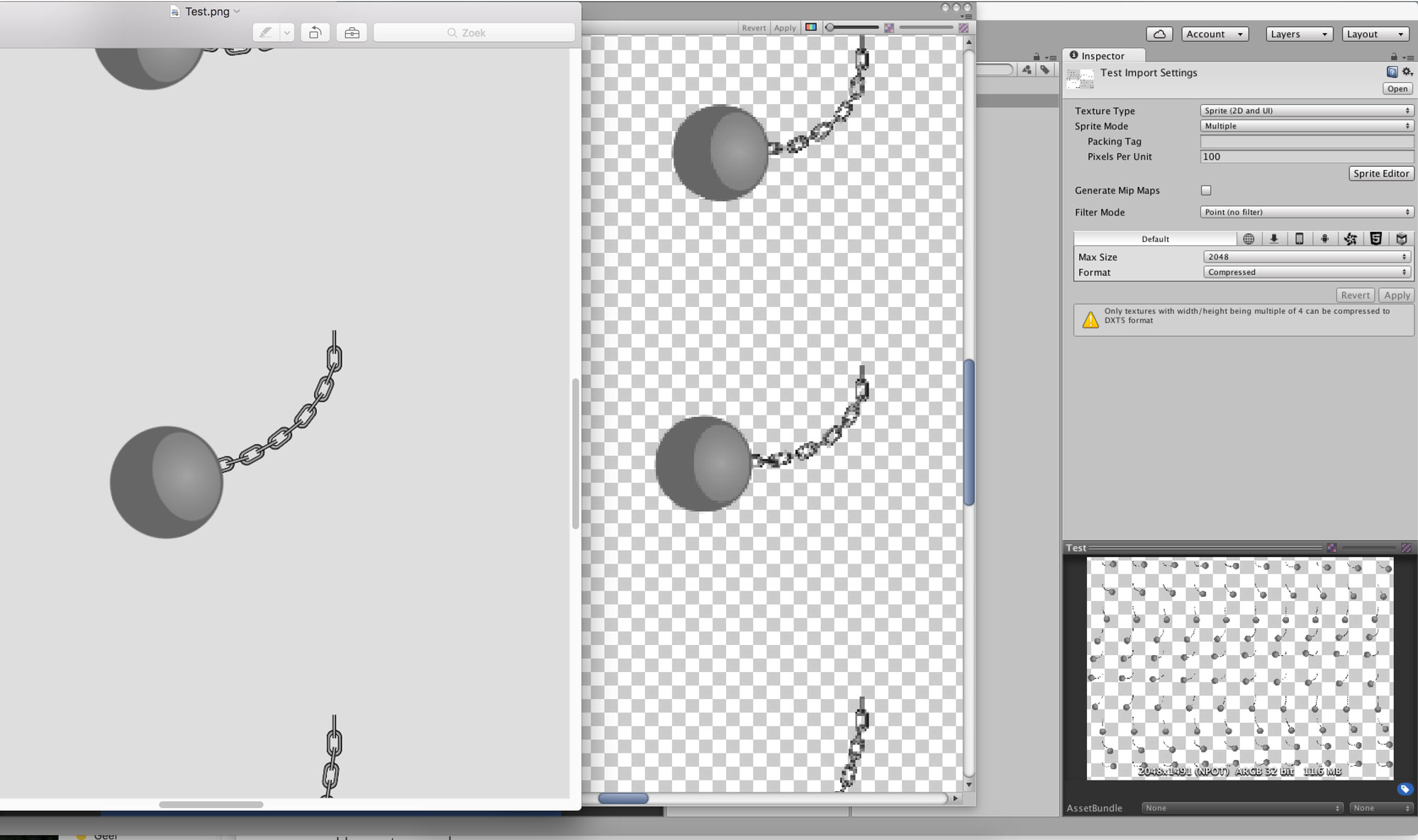
Did you try turning off compression? For something that isn't pixel art, I wouldn't use the Point method, but probably Bicubic.
I also tried to use the bicubic and trillinear but no difference
Where can I turn it off? I did change the "format" to the highest but still not sharp
That "Compressed" statement should also be a pull-down menu that lets you change it to True Color (or similar, I'm not certain of the name).
Answer by kemagezien · Oct 29, 2015 at 06:15 PM
Answer by simplyCode · Oct 29, 2015 at 06:53 PM
@kemagezien Check that the Texture Quality in the active Quality Settings says "Full res"
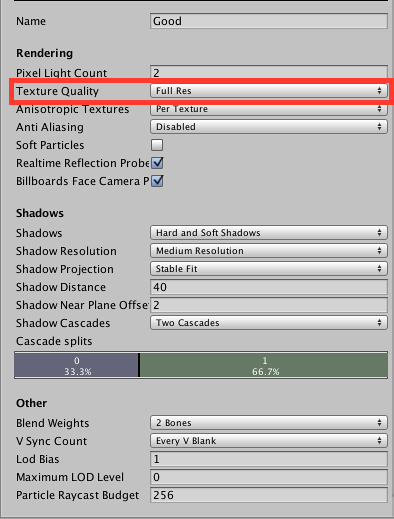
Your answer

Follow this Question
Related Questions
Getting name of Spritesheet on runtime with C#? (Not individual SpriteName) 1 Answer
Sprite Editor don't show my sprites 1 Answer
Same animation from multiple spritesheets 1 Answer
Using a Sprite Sheet Makes Blurry Sprites 0 Answers
Sprite animation showing animation above it in spritesheet. 1 Answer