Rotation set to face direction of movement but doesn't always work
Hi,
I've created a script which makes a capsule spawn in a random point and then moves to another random point and once that point is reached it recreates a new point in which to move to and it does.
Once I created this script I realised soon after running it that the rotation of the capsule needed to be in the direction of movement. I added a Quarternion which looks at the end point and then should rotate towards it but for some reason sometimes it works and sometimes it doesn't and that's where my problem lies. Hopefully someone can see what/where I've gone wrong and would be so helpful as to point this out to me and correct me.
(I understand that the Y axis also floats around and the capsule starts to spin because Y isn't set to 0 - I haven't looked into fixing this yet but if you notice anything that can be changed then please feel free to mention).
using UnityEngine;
using System.Collections;
public class Movement : MonoBehaviour {
public Vector3 startMarker;
public Vector3 endMarker;
public Vector3 currentPos;
public float speed = 1.0f;
private float startTime;
private float journeyLength;
void Start()
{
startMarker = new Vector3(Random.Range(-10f, 10f), 0f, Random.Range(-10f, 10f));
endMarker = new Vector3(Random.Range(-10f, 10f), 0f, Random.Range(-10f, 10f));
startTime = Time.time;
journeyLength = Vector3.Distance(startMarker, endMarker);
}
void ResetMovement()
{
startMarker = transform.position;
startTime = Time.time;
endMarker = new Vector3(Random.Range(-10f, 10f), 0f, Random.Range(-10f, 10f));
}
void EnemyMovement()
{
float distCovered = (Time.time - startTime) * speed;
float fracJourney = distCovered / journeyLength;
transform.position = Vector3.Lerp(startMarker, endMarker, fracJourney);
Quaternion targetRotation = Quaternion.LookRotation(endMarker);
transform.rotation = Quaternion.RotateTowards(transform.rotation, targetRotation, Time.deltaTime * 100);
currentPos = transform.position;
if (currentPos == endMarker)
{
ResetMovement();
}
}
void Update()
{
EnemyMovement();
}
}
Answer by FreeStyled · May 24, 2016 at 12:25 PM
OK managed to sort it out by following the Vector3.RotateTowards documentation and just altered the variables to my own. I've included the Debug.DrawRay in the new script just to show that the capsule is actually moving in the correct direction. I've also only included the function which I changed to minimise clutter. Hopefully someone else will benefit from this answer.
void EnemyMovement()
{
float distCovered = (Time.time - startTime) * speed;
float fracJourney = distCovered / journeyLength;
transform.position = Vector3.Lerp(startMarker, endMarker, fracJourney);
Vector3 targetRotation = endMarker - transform.position;
Vector3 newDir = Vector3.RotateTowards(transform.forward, targetRotation, Time.deltaTime * 5, 0f);
Debug.DrawRay(transform.position, newDir, Color.red);
transform.rotation = Quaternion.LookRotation(newDir);
currentPos = transform.position;
if (currentPos == endMarker)
{
ResetMovement();
}
}
Your answer

Follow this Question
Related Questions
Camera isn't move position? Why my camera isn't change position? 0 Answers
Position of empty game objects 1 Answer
Raycast only occurs on start 2 Answers