- Home /
Use a simple Database...
I am really sorry guys, if the use of unity for anything else than game-making pisses you off.
STORY: Our programming teacher had asked us to make a program for library management, and the deadline was coming really close. On the other hand, I was looking for something to do with unity, and suddenly it struck me, why don't I... well, you know what happened. Don't you?
QUESTION: So, thanks to the new unity UI system, I made a decent UI system, and although I did not know how to use the UI.Button, I used OnGUI Button for that!
The main question arises, I want the ARRAYS (OR LISTS PREFERRABLY [i meant System.Collections.Generic.List <>]) OF TWO OF MY BASECLASSES (BASEBOOK and BASESTUDENT) to be saved on a database on the disk, where I can load it when I come back! (what use is a library manager if you need to create the records everytime you open the program?)
I thought PlayerPrefs could be used in this way, tell me if my approach is correct, or if there is a simpler way.
// Save Program
PlayerPrefs.SetInt ("length", bookslist.length);
for (int i=0;i<bookslist.length;i++) {
PlayerPrefs.SetString(i.ToString() + "name", bookslist[i].name);
PlayerPrefs.SetInt(i.ToString()+"id", bookslist[i].id);
...
<blah blah>
}
And use GetInt to get length and iterate over length to get the new objects to generate the list of objects.
Please tell me if there is a better or easier way. Thanks in advance!
Answer by Hrungdak · Mar 26, 2015 at 07:06 AM
You can store a complete book in one string if you use XML to describe it. That may look like this:
PlayerPrefs.SetString(i.ToString(), bookslist[i].ToXml());
And the ToXml() in the books class:
public string ToXml()
{
XElement root = new XElement("Book");
root.Add(new XElement("Name", book.Name));
root.Add(new XElement("Id", book.Id.ToString()));
root.Add(new XElement("ISBN", book.ISBN.ToString()));
// ...
return root.ToString();
}
This gives you a string like:
<Book>
<Name>BookName</Name>
<Id>123</Id>
<ISBN>bookISBN</ISBN>
</Book>
that you can save in PlayerPrefs. So you have one line for the complete book description. To get a book object from xml you go this way:
public BookObject FromXml(string xmlString)
{
XDocument doc = XDocument.Parse(xmlBook);
BookObject book = new BookObject();
book.Name = doc.Element("Name").Value();
book.Id = (int)(doc.Element("Id").Value());
book.ISBN = doc.Element("ISBN").Value();
// ...
return book;
}
Answer by speedocreedo · Mar 27, 2015 at 06:21 AM
If you don't mind using 3rd party plugins, you may want to look at the Game Data Editor from the Unity Assets Store. It's got a free and pro version and it's been a great time saver for managing my projects data.
Not sure if it is what you are looking for as it stores data in a text file and you can also import data into it using excel files but i guess it's worth a look. Here's the link to its free version: https://www.assetstore.unity3d.com/en/#!/content/24239
Your answer