The question is answered, right answer was accepted
Detecting mouse click on specific child game object UnityScript
I have UI GameObject which is a parent to text object, scroll panel and a button. UnityScript is attached to this parent game object. In this script I want to detect when the child game object - specifically button is being mouse clicked without attaching additional script to the button itself. Is there a way to accomplish this?
Input.OnMouseButton() would work on the the current (parent) object, not on child.
Answer by Divole · Oct 15, 2015 at 11:51 AM
Oh it is actualy quite simple. I din't even think to look for the solution in editor, but it is actualy there. 
In my case the object was a button, so I just had to add a On Click () parameter which works as a triger. In there you can chose an object and perform predefined actions like in my case SetActive to specified game object. You can also call methods from the script that is attached to selected game object.
Follow this Question
Related Questions
How to start animation of child 2 Answers
How to make Rotation of HingeJoint2D constant via mouse button C# 1 Answer
Right mouse button don't work on android. 0 Answers
How to get gameobject of script with raycast? 0 Answers
UI Buttons only respond to my screen touch instead of my mouse click 1 Answer