- Home /
Subdivision Surface
In 3dsmax I can toggle on something called Subdivistion Surface (with NURMS checkboxed) to make egdes smooth on a hole in my model (the polys and verts seems to be keep the same count) with 2 iterations.
If I export my model with these settnings - and open it in unity, will it keep the "smoothness" or will it show the egdes? If not, what is the best way tool that most people do to make soft egdes without getting to much polys?
I can't try it myself at the moment. Note: I am not so great at modeling, so don't be to harsh :<
Thanks alot <3
I tried to add mesh select and then meshsmooth to specify the area I wanted to smooth, and I guess I am happy with it. But please tell me if there is a better way!
Answer by Tobbe Olsson · Oct 20, 2010 at 05:44 PM
This isn't as much a Unity question as just basic 3dsmax exporting knowledge. If you export an FBX file containing an object that in max has a TurboSmooth or Meshsmooth modifier (NURMS or any other subdivision option available) it will be exported exactly the way it looks in the viewport but it will be collapsed. Meaning you can't change the subdivisions in Unity or any other package you import the FBX into, it's just a collapsed object with or without animation depending on your exporting settings.
For more 3dsmax questions answered you need to refer to the manual or ask in a 3dsmax related forum.
What I can tell you about is Unity importing an FBX file (which could have been exported from one of a number of packages) and what translates into Unity is the model and an animation file and the hierarchy.
http://unity3d.com/support/documentation/Manual/HOWTO-ImportObjectMax.html
The Unity3D documentation is excellent and should always be your first option before coming here. Other resources to check before asking are:
http://unity3d.com/support/documentation/
http://unity3d.com/support/documentation/ScriptReference/index.html
http://unity3d.com/support/documentation/Components/index.html
http://unity3d.com/support/documentation/examples
http://www.unifycommunity.com/wiki/index.php?title=Main_Page
Your answer