- Home /
[Editor Extension] - Menu Helper
Sorry if the title is a bit deceiving and doesn't entirely convey what I'm attempting to do. I wasn't entirely sure what would be best to call it.
What am I attempting to do?
Alright, so I have a Class Type called Menu, which inherits from BaseMenu (Not Important).
If I want to effectively edit a specific menu, I have to make sure that it's the only one enabled. This, is entirely a pain if I have multiple menus. So I thought, hey! This would be a great opportunity for an Editor Script!
What functionality does it need?
So essentially if a Menu's GameObject or it's children are selected, then I want it to be enabled.
Any GameObject that isn't selected should be disabled.
If no GameObjects of the Menu type are selected, then it should try and Find a GameManager in the Scene and get it's CurrentMenu (This is specified in the Inspector).
What have I tried so far?
I've tried a very inefficient method just for testing and trying to figure out the best way to go about it. But I feel as though a CustomEditor or at least in the way I'm using it isn't the best option.
[CustomEditor(typeof(Menu))]
public class MenuEditor : Editor
{
private Menu[] _menus;
public override void OnInspectorGUI()
{
DrawDefaultInspector();
RefreshMenus();
foreach (var menu in _menus)
{
menu.gameObject.SetActive(false);
}
var myMenu = (Menu) target;
if (myMenu)
{
myMenu.gameObject.SetActive(true);
}
}
private void RefreshMenus()
{
_menus = Resources.FindObjectsOfTypeAll<Menu>();
}
}
I know the above code doesn't include all of my functionality, and that's because for what I want to do the CustomEditor isn't a very good options. It only runs when a GameObject of type Menu is selected or it's inspector is modified in some way.
Any help is appreciated, thanks!
Answer by chechoggomez · Oct 02, 2014 at 08:06 PM
You can create an EditorWindow for this and use OnSelectionChange, Selection.instanceIDs or Selection.activeGameObject for checking what is selected and see if those objects are the Menu Object or it's a child of it.
http://docs.unity3d.com/ScriptReference/EditorWindow.OnSelectionChange.html
http://docs.unity3d.com/ScriptReference/Selection-activeGameObject.html
http://docs.unity3d.com/ScriptReference/Selection-instanceIDs.html
If you don't want to use an EditorWindow, you can try something like this:
http://answers.unity3d.com/questions/644749/onselectionchange-without-editorwindow.html
though I think it's inconvenient for this case.
I decided to go the EditorWindow route, I figured I can find a more realistic use for it later.
Thanks for the quick response! You're awesome. :)
Your answer