Best way to input my Google Billing License Key into Android Manifest in Unity?
I have added Google Play Services and AdMob successfully into my app. But I want an in-app purchasee button that lets you remove the adverts. (I have the button already but not the billing).
Google Developers Console tells me I need to input my apps specific license key into my app. The Android Manifest.xml to be specific. But its not the clearest instructions. The Unity guide seems very lacking too, and mostly I can only find stuff about Unity IAP.
The Unity guide I did find tells me it makes the Manifest automatically and only tells me that I can write my own complete Manifest and import it over the top of the auto-made one.
I dont really want to do that if possible as I have just finished adding all the other google stuff via Unity into the Manifest.xml
I'm sure this is a common feature that lots of devs use , so that makes me think there must be some way to do it via Unity. I just cant find out how so if anyone can help me would be great.
Thanks
Answer by megabrobro · Jul 26, 2017 at 10:46 AM
i have solved this. Its actually remarkably easy. My issue was I thought that enabling Unity IAP was different from Google IAP. But I had to enable Unity IAP to get past the certain step of Google Billing verification.
I also had to find the AndroidManifest.xml in my project Temp/Android folder and edit it manually with the BILLING_PERMISSION as per the Google instructions. For Unity I had to save my new Manifest.xml into "Assets/Plugins/Android/" and all was well :)
Your answer