Question by
tongweid · Mar 16 at 09:50 AM ·
c#inspectoreditor-scriptingeditorguieditor scripting
Drawing a scene in the inspector GUI
I'm writing an editor script which draws a preview scene in the inspector GUI. Basically, I load a prefab with a camera component into a preview scene and save a reference to the camera. Then I try to draw the scene onto a texture using that camera. My current approach doesn't seem to be working, or maybe there's something wrong in my code. I'd appreciate any help.
Below is some of my code:
[CustomEditor(typeof(NPCSpawnConfig))]
public class NPCSpawnEditor : Editor
{
enum SupportedAspects
{
Aspect4by3 = 1,
Aspect5by4 = 2,
Aspect16by10 = 3,
Aspect16by9 = 4
};
Camera _cam = null;
RenderTexture _rt;
Texture2D _tex2d;
Scene _scene;
// preview variables
SupportedAspects _aspectChoiceIdx = SupportedAspects.Aspect16by10;
float _curAspect;
// world space (orthographicSize)
float _worldScreenHeight = 5;
int _renderTextureHeight = 1080;
float ToFloat(SupportedAspects aspects)
{
switch(aspects)
{
case SupportedAspects.Aspect16by10:
return 16 / 10f;
case SupportedAspects.Aspect16by9:
return 16 / 9f;
case SupportedAspects.Aspect4by3:
return 4 / 3f;
case SupportedAspects.Aspect5by4:
return 5 / 4f;
default:
throw new ArgumentException();
}
}
void DrawRefScene()
{
_rt = new RenderTexture(Mathf.RoundToInt(_curAspect * _renderTextureHeight), _renderTextureHeight, 16);
_cam.targetTexture = _rt;
_cam.Render();
_tex2d = new Texture2D(_rt.width, _rt.height, TextureFormat.RGBA32, false);
_tex2d.Apply(false);
Graphics.CopyTexture(_rt, _tex2d);
}
Vector2 GetGUIPreviewSize()
{
Vector2 camSizeWorld = new Vector2(_worldScreenHeight * _curAspect, _worldScreenHeight);
float scaleFactor = EditorGUIUtility.currentViewWidth / camSizeWorld.x;
return new Vector2(EditorGUIUtility.currentViewWidth, scaleFactor * camSizeWorld.y);
}
#region Init
void OnEnable()
{
void OpenSceneDelay()
{
EditorApplication.delayCall -= OpenSceneDelay;
DrawRefScene();
}
_aspectChoiceIdx = SupportedAspects.Aspect16by10;
_scene = EditorSceneManager.NewPreviewScene();
PrefabUtility.LoadPrefabContentsIntoPreviewScene("Assets/Prefabs/Demo/DemoBkg.prefab", _scene);
_cam = _scene.GetRootGameObjects()[0].GetComponentInChildren<Camera>();
_curAspect = ToFloat(_aspectChoiceIdx);
_cam.aspect = _curAspect;
_cam.orthographicSize = _worldScreenHeight;
EditorApplication.delayCall += OpenSceneDelay;
}
void OnDisable()
{
EditorSceneManager.ClosePreviewScene(_scene);
}
#endregion
void OnCamSettingChange()
{
_curAspect = ToFloat(_aspectChoiceIdx);
_cam.aspect = _curAspect;
_cam.orthographicSize = _worldScreenHeight;
DrawRefScene();
}
// GUI states
class GUIControlStates
{
public bool foldout = false;
};
GUIControlStates _guiStates = new GUIControlStates();
public override void OnInspectorGUI()
{
// draw serializedObject fields
// ....
// display options
using (var scope = new EditorGUI.ChangeCheckScope())
{
_aspectChoiceIdx = (SupportedAspects)EditorGUILayout.EnumPopup("label", (Enum)_aspectChoiceIdx);
if (scope.changed)
{
OnCamSettingChange();
}
}
_guiStates.foldout = EditorGUILayout.Foldout(_guiStates.foldout, "label", true);
if(_guiStates.foldout)
{
using (var scope = new EditorGUI.ChangeCheckScope())
{
_worldScreenHeight = EditorGUILayout.FloatField("label", _worldScreenHeight);
_renderTextureHeight = EditorGUILayout.IntField("label", _renderTextureHeight);
if (scope.changed)
{
OnCamSettingChange();
}
}
}
if (_tex2d != null)
{
Vector2 sz = GetGUIPreviewSize();
Rect r = EditorGUILayout.GetControlRect(false,
GUILayout.Height(sz.y),
GUILayout.ExpandHeight(false));
EditorGUI.DrawPreviewTexture(r, _tex2d);
}
}
}
Here is the result: (only clear color is displayed, but the prefab contains a lot of sprites which should be drawn. The camera is also correctly positioned relative to the sprites.)

Comment
Your answer