- Home /
How can I make irregular grid for strategy game?
Hello guys, I`ve checked Unity Answers forum and some good tutorials about making grids for strategy games. Most of the topics are about making a hexagonal grids. But I can`t find any solution for creating irregular grids like this one:
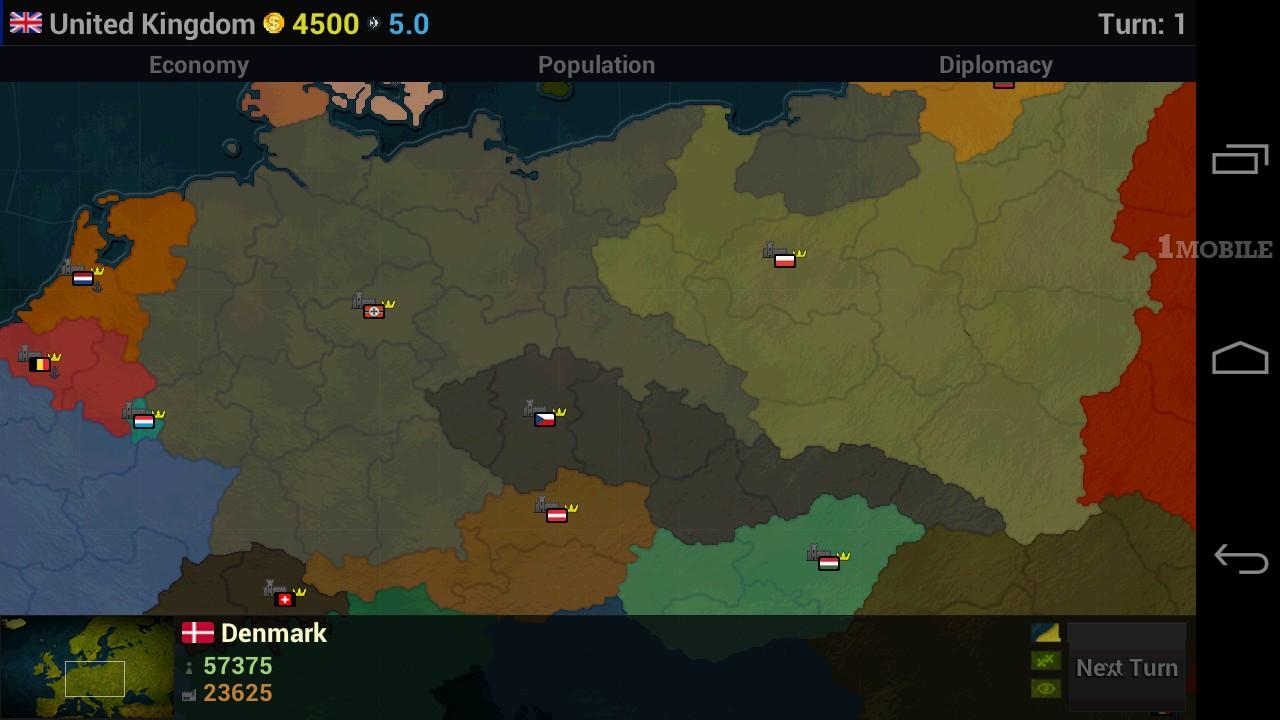
One of the tutorials shows how to make an irregular hex grids by using a randomization. But is there a way that I could hmm draw a border of every single grid field in Unity? Could You give me any advice what should I check? Any class names in Unity, tutorials (that would be great). Thanks for your interest in the topic:)
Answer by Raresh · Nov 13, 2016 at 08:59 AM
If you don't want a randomized map, you can do this in Blender or 3Ds or something. Take a plane, and just cut it with the knife tool. Make sure to add a different material to each so that you can individually assign them a different material as needed.
Thanks @Raresh for your reply. For 2 days I`ve been looking for good Blender tutorial which could give me any tips for building my map for strategy game, but I couldn`t find anything good.
But... I found this brilliant tutorial for hexagon maps which can come in handy:) I will try do something like this AS item, then add transparency for these grids and finally - layer with drawn by hand map under these grids.
If I succeed, I will share my work results. $$anonymous$$eep fingers crossed:)
It's not that hard to make a map, especially if it's a plane without terrain, as your example.
Create-> Plane, set your size. Select it in Object mode, rotate it -90 on x, Ctrl+a, apply rotation. then rotate the x on 90. This will ensure that your axes match in Unity and Blender :)
Then press Tab to switch to Edit mode, press $$anonymous$$ for $$anonymous$$nife tool, then draw your map away, press Enter to submit your cuts.
After that go to Face Select (a country/territory should be a face), create a new material, name it as the name of the territory/country and apply it to that face.
That's basically it
Your answer

Follow this Question
Related Questions
How to find a circle (radius) in grid tiles around another tile 1 Answer
Allign grid with Splatmap 0 Answers
A* Huge terrain 1 Answer
Paint Grid Texture 1 Answer
Allign grid with Splatmap 0 Answers