How can I change magnification based on alpha value of texture in shader?
I found this shader on Reddit. The problem is I wanted to make a shader that will use texture to get magnification value, but I have no clue how to solve that. I tried to modify it to magnify based on distance from uv_diff and uv_center and it actually worked, but this is not the effect I wanted to achieve. I want to achieve effect on gif, which I made in another game engine, Construct 2.Thank you in advance.
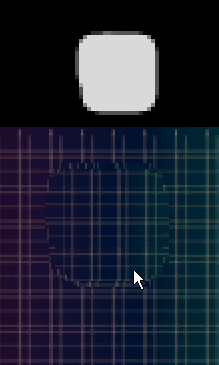
Shader "Custom/Magnification"
{
Properties
{
_Magnification("Magnification", Float) = 1
}
SubShader
{
Tags{ "Queue" = "Transparent" "PreviewType" = "Plane" }
LOD 100
GrabPass{ "_GrabTexture" }
Pass
{
ZTest On
ZWrite Off
Blend One Zero
Lighting Off
Fog{ Mode Off }
CGPROGRAM
#pragma vertex vert
#pragma fragment frag
#include "UnityCG.cginc"
struct appdata
{
float4 vertex : POSITION;
};
struct v2f
{
//our UV coordinate on the GrabTexture
float4 uv : TEXCOORD0;
//our vertex position after projection
float4 vertex : SV_POSITION;
};
sampler2D _GrabTexture;
half _Magnification;
v2f vert(appdata v)
{
v2f o;
o.vertex = UnityObjectToClipPos(v.vertex);
//the UV coordinate of our object's center on the GrabTexture
float4 uv_center = ComputeGrabScreenPos(UnityObjectToClipPos(float4(0, 0, 0, 1)));
//the vector from uv_center to our UV coordinate on the GrabTexture
float4 uv_diff = ComputeGrabScreenPos(o.vertex) - uv_center;
//apply magnification
uv_diff /= _Magnification;
//save result
o.uv = uv_center + uv_diff;
return o;
}
fixed4 frag(v2f i) : COLOR
{
return tex2Dproj(_GrabTexture, UNITY_PROJ_COORD(i.uv));
}
ENDCG
}
}
}
Answer by Nikitty · Jan 24, 2019 at 11:28 PM
I do not programming shaders, I solved this issue.
I hope helped someone.
Just try:
Shader "Custom/Magnification"
{
Properties
{
_Magnification("Magnification", Float) = 1
[HideInInspector] _MainTex ("Masking Texture", 2D) = "white" {}
_AdditiveColor ("Additive Tint color", Color) = (0, 0, 0, 0)
_MultiplyColor ("Multiply Tint color", Color) = (1, 1, 1, 1)
}
SubShader
{
Tags { "Queue"="Transparent" "IgnoreProjector"="True" "RenderType"="Opaque" }
LOD 100
GrabPass{ "_GrabTexture" }
Pass
{
Cull Off
Lighting Off
ZWrite Off
ZTest [unity_GUIZTestMode]
Blend SrcAlpha OneMinusSrcAlpha
CGPROGRAM
#pragma vertex vert
#pragma fragment frag
#include "UnityCG.cginc"
struct appdata
{
float4 vertex : POSITION;
float2 texcoord : TEXCOORD0;
};
struct v2f
{
//our UV coordinate on the GrabTexture
float4 uv : TEXCOORD0;
float2 uvmain : TEXCOORD1;
//our vertex position after projection
float4 vertex : POSITION;
};
sampler2D _GrabTexture;
half _Magnification;
float4 _GrabTexture_TexelSize;
float _Size;
float4 _AdditiveColor;
float4 _MultiplyColor;
sampler2D _MainTex;
float4 _MainTex_ST;
v2f vert(appdata v)
{
v2f o;
o.vertex = UnityObjectToClipPos(v.vertex);
//the UV coordinate of our object's center on the GrabTexture
float4 uv_center = ComputeGrabScreenPos(UnityObjectToClipPos(float4(0, 0, 0, 1)));
//the vector from uv_center to our UV coordinate on the GrabTexture
float4 uv_diff = ComputeGrabScreenPos(o.vertex) - uv_center;
//apply magnification
uv_diff /= _Magnification;
//save result
o.uv = uv_center + uv_diff;
o.uvmain = TRANSFORM_TEX(v.texcoord, _MainTex);
return o;
}
fixed4 frag(v2f i) : COLOR
{
half4 sum = half4(0,0,0,0);
#define GRABPIXEL(weight,kernelx) tex2Dproj( _GrabTexture, UNITY_PROJ_COORD(float4(i.uv.x + _GrabTexture_TexelSize.x * kernelx * _Size, i.uv.y, i.uv.z, i.uv.w))) * weight
sum += GRABPIXEL(0.05, -4.0);
sum += GRABPIXEL(0.09, -3.0);
sum += GRABPIXEL(0.12, -2.0);
sum += GRABPIXEL(0.15, -1.0);
sum += GRABPIXEL(0.18, 0.0);
sum += GRABPIXEL(0.15, +1.0);
sum += GRABPIXEL(0.12, +2.0);
sum += GRABPIXEL(0.09, +3.0);
sum += GRABPIXEL(0.05, +4.0);
half4 result = half4(sum.r * _MultiplyColor.r + _AdditiveColor.r,
sum.g * _MultiplyColor.g + _AdditiveColor.g,
sum.b * _MultiplyColor.b + _AdditiveColor.b,
tex2D(_MainTex, i.uvmain).a);
return result;
}
ENDCG
}
}
}
Your answer

Follow this Question
Related Questions
Problem with a transparent texture in an object that already has a material 0 Answers
Implement a texture to a object like a decal and try to Rotate/Move/Scale 0 Answers
Can you write to a custom buffer inside a shader for usage in another later on 0 Answers
Alpha transparency has outline 0 Answers
Shader/Lighting Problem! Terrain texture looks awful. Please Help 1 Answer