Transform "Armature" not found in humandescription
So I imported some mixamo animations from mixamo. I wanted to make a new animation that I couldnt find on mixamo so I imported the fbx to blender and created one new animation. The problem is when I export my new animation to unity and choose humanoid from another avatar and choose my avatar I get the message: Transform "Armature" not found in humandescription
I dont know why but Blender adds an Armature bone and it messes with everything: 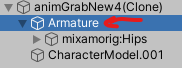
Is there any way I can export my animation on Blender without that Armature?
Thank you in advance
Answer by arrcwood · Oct 28, 2020 at 01:53 PM
I can't really speak to Mixamo, but I had the same error with my rigged model from Blender. I went back into Blender and applied the Armature modifier and re-exported into Unity and it worked. I hope that helps you.
Answer by enestelli · Apr 12 at 03:09 PM
My model had a child object called "metarig.001" and I renamed it to something like "Player". In my case renaming this child object with its default name fixed the problem. ("metarig.001")
Answer by gwelkind · May 29 at 02:56 AM
I ran into the same problem I think found the right answer: Instead of copying the avatar directly in your import settings for the FBX, you'll want to go to the Import > Rig tab, then for Avatar Definition: do "Create From this Model."
Now, in this screen, you can make sure that every bone is mapped correctly in the pane on the right. Mostly likely, only the hips are missing. Once you're done, scroll all the way to the bottom of the right pane and hit apply. This should make your animations inter-compatible within the Animation Controller.
Your answer