Different pc performance problem
Hello! We created a browser game with Unity WEBGL and uploaded it to itch.io. In the testing phase on this platform, the game worked fine from the desktop computer in which the game was made and also from a poorly performing laptop within the same house. Another underperforming laptop, belonging to another person, had no problem running the game (which has been specially optimized to allow it to be used even on older or unsuitable PCs for gaming). Instead, two high-end (gaming) laptops had major lag problems.
Now: Inspecting the game on itch.io, an error message appears: "Looks like you are rendering without using requestAnimationFrame for the main loop. You should use 0 for the frame rate in emscripten_set_main_loop in order to use requestAnimationFrame, as that can greatly improve your frame rates!"
Within a forum thread, a user had the same problem and was told that the fault was that he used "Application.targetFrameRate".
We have set 80 FPS to keep the game running smoothly, avoiding drastic drops or increases in frame rates.
Can anyone help us understand what's going on?,Hello! We created a browser game with Unity WEBGL and uploaded it to itch.io. In the testing phase on this platform, the game worked fine from the desktop computer in which the game was made and also from a poorly performing laptop within the same house. Another underperforming laptop, belonging to another person, had no problem running the game (which has been specially optimized to allow it to be used even on older or unsuitable PCs for gaming). Instead, two high-end (gaming) laptops had major lag problems.
Now: Inspecting the game on itch.io, an error message appears: "Looks like you are rendering without using requestAnimationFrame for the main loop. You should use 0 for the frame rate in emscripten_set_main_loop in order to use requestAnimationFrame, as that can greatly improve your frame rates!"
Within a forum thread, a user had the same problem and was told that the fault was that he used "Application.targetFrameRate".
We have set 80 FPS to keep the game running smoothly, avoiding drastic drops or increases in frame rates.
Can anyone help us understand what's going on?
Your answer

Follow this Question
Related Questions
How should I fix the post processing framerate 0 Answers
Web GL game performance drop while hosting 0 Answers
Shaders & Shadows: How far can I use for my mobile game for good performance? 0 Answers
How to reduce jagged edges? 0 Answers
Unity Editor 200 -250 FPS but Some Mobile Device stuck in my game 0 Answers