- Home /
Instantiate a prefab and add a script to it
I would like to instantiate a prefab and then add a c# script to it, but I am having some troubles. This is my code so far:
public class Example : MonoBehaviour
{
public GameObject someObject;
void Start ()
{
Instantiate(someObject, Vector3.zero, Quaternion.identity);
someObject.AddComponent("OtherExample");
}
}
As far as I can tell this should work, but when I run the game the someObject that is instantiated doesn't have the OtherExample.cs script attached to it. However, if I go:
gameObject.AddComponent("OtherExample");
it WILL add the OtherExample.cs script to the base game object. Any help with this would be much appreciated. Thanks!
Answer by Meltdown · Oct 12, 2011 at 05:00 PM
You are still trying to add the component to someObject, which is still a just a reference to the original GameObject.
Do this rather...
var go = Instantiate(someObject, Vector3.zero, Quaternion.identity) as GameObject;
go.AddComponent<OtherExample>();
Also if you are using C#, use the generic versions of AddComponent/RemoveComponent where possible, those are the ones with the brackets. It makes for easier picking up of issues/typos at compile time :-)
$$anonymous$$ight I add that when you type gameObject you refer to the game object the script is attached to (and for that matter everything that doesn't start with a capital letter, i.e. 'transform' means the Transform component of the Game Object this script is attached to).
Your answer