Mobile Optimization question
I'm optimizing my game for an android tablet and watched a video about it. I'd like to fix what he talks about for roughly 30 seconds. (at 09:25) https://youtu.be/j4YAY36xjwE?t=9m25s
Apparantly the standalone input manager does a raycast every frame to see if the mouse is over a UI element. This is a bit silly and unecessary for a tablet game. Any idea how to disable this raycast? Thanks in advance!
Answer by Jawchewa · May 08, 2017 at 01:56 AM
I'm pretty sure that the raycasting that you are talking about happens from a component on the canvas. If you don't need this functionality, then remove the Graphic Raycaster script from the canvas.
No, I won't be able to click things at all without that component checked. I mean the raycast that happens every single frame and not just on mouse down & on touch. He talks about it at 09:25 in the video.
Your answer

Follow this Question
Related Questions
Unity 5 - My raycast is hitting my player, and I can't figure out why 2 Answers
How to make a "raycast" vertically in front of the player ? 0 Answers
Detect how long a tap is held 1 Answer
Network Transport Layer API does not work with iOS to PC???? 0 Answers
How do I optimize my code?,How do I optimize my script? 1 Answer