- Home /
Unity 4.3.4 Mac, No material parameters/options in inspector
I've recently had my inspector stop showing the material options. Other users with this question on these forums still had their minimized materials header displayed and were able to restore them by un-minimizing. I, however, do not have the header (see attached image). Might be that the minimized state looks different now? Please let me know if you've got any troubleshooting ideas. I've put some more information below:
I am using Unity 4.3.4f1 and am on a mac. This same build/project was showing the material options previously. The same project still displays the materials when viewed on my Windows machine.
I've uninstalled and reinstalled, changed layouts, changes build platforms, project quality settings, all to no avail
Switching the tab view to Debug will display the debug parameters normally
I am able to see the options for other types of objects, scripts, etc. And have not noticed this happening anywhere else.

Answer by dwyszyns · Mar 09, 2014 at 03:37 PM
I just had this happen to me this morning. What fixed it for me was quitting Unity, deleting the Library folder, and restarting. After the re-importing of the project files, the Material properties showed up fine once again.
Thanks! That did the trick. If this happens again, and I'm able to deter$$anonymous$$e reproduction steps, I will be sure to come back here and post them, along with a bug report.
Thanks, worked for me, too. I'm also on a $$anonymous$$ac but version 4.3.3f1. Really not sure what caused this, but I'll keep an eye out.
Your answer