- Home /
Moving an Object along a Bezier Curve
I have the following code which is attempting to move an object along a path of 3 defined points using my interpretation (which is most likely the problem) of a Bezier curve. I am aiming longterm to change the EndPoint variables to the StartPoint variables to start a new curve from the end of this one.
I have solved the problem I had and this code now works for anyone who wants the same kind of effect.
var StartPointX: float = 0;
var StartPointY: float = 0;
var ControlPointX: float = 20;
var ControlPointY: float = 50;
var EndPointX : float = 50;
var EndPointY : float = 0;
var CurveX:float;
var CurveY: float;
var BezierTime: float = 0;
var mySphere: Transform;
function Update()
{
BezierTime = BezierTime + Time.deltaTime;
if (BezierTime >= 1)
{
BezierTime = 0;
}
CurveX = (((1-BezierTime)*(1-BezierTime)) * StartPointX) + (2 * BezierTime * (1 - BezierTime) * ControlPointX) + ((BezierTime * BezierTime) * EndPointX);
CurveY = (((1-BezierTime)*(1-BezierTime)) * StartPointY) + (2 * BezierTime * (1 - BezierTime) * ControlPointY) + ((BezierTime * BezierTime) * EndPointY);
transform.position = Vector3(CurveX, CurveY, 0);
}
I have edited to the above question to show a now working solution
Do I just add this to a cube or sphere to text? What do I use for the transform? I tried adding the script to an empty game object. Then I draged the cube to the "Transform" zeroed the "Y' values. I get nothing. Help please.
Thanks
@dentedpixel Do we needs to attach any external file to use LeanTween? because it seems that its not in unity api.
@Hiten2012 its a unity asset store package that you have to download - https://www.assetstore.unity3d.com/en/#!/content/3595 EDIT: to reflect its a free downloand and no purchases required.
Correct, it's a free open source project though, so you just really have to download it (not really a purchase).
CurveZ = (((1-BezierTime)(1-BezierTime)) StartPointZ) + (2 BezierTime (1 - BezierTime) ControlPointZ) + ((BezierTime BezierTime) * EndPointZ); << - add this and you'll have the 3D version. Of course, you'll have to declare the necessary variables for Z.
This is a great solution. But I have to ask, how do you control the speed variable? by default, the object is way too fast. Thanks again!
Answer by mdaustin · Mar 06, 2010 at 11:15 PM
The original question was a mistyping of the actual equation. I have changed the code so that it is now workable for anyone whom wants to adapt or use it.
Answer by Bunny83 · Jul 25, 2011 at 06:40 PM
Well, just found this question, i know you got it to work but you've heard about Vector2 / Vector3 and functions?
function Bezier2(Start : Vector2, Control : Vector2, End : Vector2 , t :float) : Vector2
{
return (((1-t)*(1-t)) * Start) + (2 * t * (1 - t) * Control) + ((t * t) * End);
}
function Bezier2(Start : Vector3, Control : Vector3, End : Vector3 , t :float) : Vector3
{
return (((1-t)*(1-t)) * Start) + (2 * t * (1 - t) * Control) + ((t * t) * End);
}
function Bezier3(s : Vector2, st : Vector2, et : Vector2, e : Vector2, t : float) : Vector2
{
return (((-s + 3*(st-et) + e)* t + (3*(s+et) - 6*st))* t + 3*(st-s))* t + s;
}
function Bezier3(s : Vector3, st : Vector3, et : Vector3, e : Vector3, t : float) : Vector3
{
return (((-s + 3*(st-et) + e)* t + (3*(s+et) - 6*st))* t + 3*(st-s))* t + s;
}
That's are two versions: a quadratic bezier(one control point) and a cubic bezier(two control points). Each comes in two versions: Vector2 and Vector3.
The cubic equatation is transformed so you don't have those ugly (1-t)(1-t)(1-t). When you just multiply the brackets you get (1 + (-3 +(3-t)*t)*t) which looks even more ugly but with the other terms it resolves quite nicely ;)
Thanks for the proper solution. To add to add to this:
For people who are just starting out with this type of math or want to understand what the code does, here is an excelent post on what Bezier actually does, complete with pictures and animations.
Answer by dentedpixel · Jul 21, 2013 at 12:27 PM
You can also use a tweening class like LeanTween to accomplish the same effect:
LeanTween.move( gameObject, [pt1, control2, control3, pt4], 1.0 );
You can also chain different paths together very easily, like
LeanTween.move( gameObject, [pt1, control2, control3, pt4, pt4, control5, control6, pt7..... etc], 1.0 );
And if you do not wish it to move at a constant speed you can pass an easing function like:
LeanTween.move( gameObject, [pt1, control2, control3, pt4], 1.0, {"ease":LeanTweenType.easeInOutQuad} );
Just a hint for anyone out there who doesn't want to have to write their own bezier interpreting code!
Your answer

Follow this Question
Related Questions
Determine transform.position of location between two waypoints on bezier path 0 Answers
How to dynamically set transform positions (for a Bezier curve)? 2 Answers
What is the reasoning of multiplying by Time.deltaTime 1 Answer
Accessing children of instances vs children of original prefab 1 Answer
does not work check if dead 1 Answer