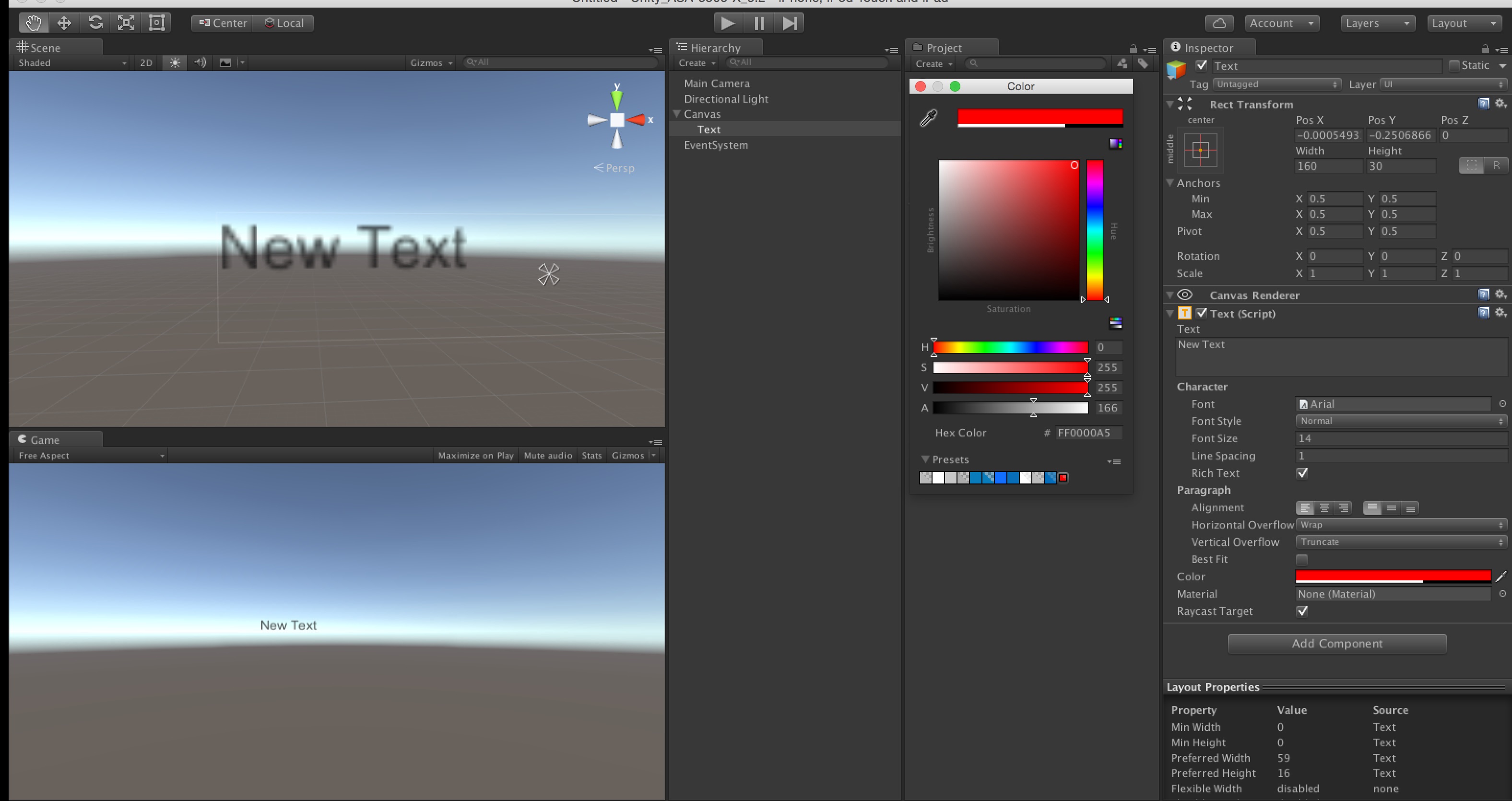5.2 UI is BROKEN!
My UI is HOSED! 1. Image components which should have 'none' sprites have the default sprite (rounded rect thing). Setting it to another image does that, but setting back to 'none' does NOT fix it, it goes back to ugly! 2. Text on UI items does not change color. Create a Text. Change color. NOT. RGB not taking, but alpha does!
Did I miss something in release notes which says to rebuild and redesign UI from scratch?
Answer by Tomer-Barkan · Sep 29, 2015 at 04:53 AM
If you don't want to see the sprite, disable the "Image" component or set its color to alpha 0. Selecting an empty sprite uses some default, that's the way it works, even before 5.2.
When I change it in 5.2 it works just fine. Make sure the button's "Color Tint" is not assigned to change the text color. For test - create a new UI button, don't do anything except change the text color to something very different like red. See if it works. Otherwise show us a screenshot of the inspector of the button and how it looks (both text and button)
No, the Image is behaving differently. 5.1.3 I could set the sprite to 'none' and it was 'none'. $$anonymous$$y existing content will now show a default sprite. I can change it, but I want 'none' and it won't. I can't disable it because I want the 'color' part of the Image. $$anonymous$$ore to the point, I shouldn't have to do anything to my content, I'm not doing anything out-of-scope. In 5.2.0, if I create a new button, I can change the button background color OR the text's color. In my existing content, the text color will not change. In 5.2.1, I create a new button, it won't change the color. It may be that if I have an Empty scene I can get this to work better, but adding new Buttons to my existing scene has this problem. Note this text issue happens with just Text objects on Panels as well (not Button related). I'll upload screenshots ASAP.
Apparently a known bug, at least the sprite thing: http://forum.unity3d.com/threads/unity-5-2-on-mac-bad-ui-problems.357915
Not sure about the text. Uploaded screenshot to original post.
Workaround: Export scenes from hosed project. Import into new clean project. Reset all global project settings.
That's very weird. I tried the exact same thing on 5.2.1 and it worked perfectly (the project was upgraded from 5.1.1 recently)... Guess you should report a bug :)
Answer by do2 · Sep 29, 2015 at 11:17 PM
I'm also having problems with the UI in 5.2.
I posted this some hours ago http://answers.unity3d.com/questions/1073860/ui-text-rich-formatting-broken-after-upgrading-to.html
Your answer