How does Animator Culling work?
Has anyone gotten this to work?
I've tried it on a bunch of objects but it is not behaving the way I understand it should be.
Always Animate Always animate, don’t do culling even when offscreen.
Cull Update Transforms Retarget, IK and write of Transforms are disabled when renderers are not visible.
Cull Completely Animation is completely disabled when renderers are not visible. From what I can tell, if the camera does not see the rendered object it will not update to its animation values, but the Animator will still be on, so that if you move your camera and the object becomes visible again, it will start animating properly. Sounds neat on paper but I can't get it to work in any way.
I've tried Cull Completely on an Animator with a bunch of Image components: Doesn't animate EVER. Also tried Cull Completely on an Animator with a bunch of Sprite Renderers: ALWAYS animates.
Both completely disregard whether or not they are within camera range and they don't even behave the same. Am I missing how this is supposed to work or is something wrong? :/
Should I post a bug report on this? Definitely seems like this feature is broken.
Answer by jpistella · Oct 02, 2019 at 07:26 PM
If you are checking in the Editor scene view it will appears as if nothing is getting culled. Unity states this in their notes, "... animation will still be visible in the Scene view, ie it is not affected by animation culling."
https://docs.unity3d.com/ScriptReference/AnimatorCullingMode.CullCompletely.html
I had the same issue and don't like this functionality as I can't confirm it's actually going to work in a build. That being said, others have pointed out more times than not you want to be able to view everything in the scene view so you can edit on the fly. I would like a middle ground where you can toggle it like a Gizmo.
It's definitely frustrating that you can't toggle the scene view to see what's actually active/rendered in the game view. Fingers crossed that this may be a feature in the future! Thanks for clarifying the notes Unity had on culling.
Your answer