- Home /
Distortion / flickering camera effect
Hi.
First of all, I have searched for many days about this question, but I haven't found nothing (or haven't used the right "keywords"). :/
I'm trying to achieve an distortion/blur/tilt/flickering camera effect when some event is triggered by the player. The effect looks like this (when the light starts flicking):
http://youtu.be/NlzirCQb20E?t=1m12s
Or when you spot the Slenderman in Slender: The Arrival (not the "screen noises", the shaking/distortion effect):
http://youtu.be/EDYQnhLxjJU?t=11m45s
But really, I don't know where to start, I mean, which post-processing effects or "camera transform changes" I need to use to achieve this effect, or something like that.
Someone can help with this question?
Thanks.
Although you might already know this, Slender: The Arrival was made on the Unity Engine, so don't give up hope!
Answer by Jamora · Jun 22, 2013 at 10:14 AM
You could possibly, maybe, achieve a similar effect by having multiple cameras near eachother, and then quickly swapping between them, showing a few frames from each camera.
Answer by AngelisDragon · Jun 22, 2013 at 06:40 AM
I don't know much about this, but I do know that these kinds of camera effects are not available in the free version of Unity3D.
I have been told, though, that you could potentially place a texture in front of the camera, and have it be instantiated due to some event, but I dismissed it as 'a bit of a waste of time'.
Answer by Dolkar · Jun 22, 2013 at 01:47 PM
I'd rotate the camera to a random direction a little each frame, while applying the camera motion blur effect. Nothing fancy going on there...
Your answer