- Home /
With Unity 5.3.1 (32 bits) how can I add the android support ?
Hi,
I've downloaded the 32 bits version of Unity. With the version 5.3, you have to select the support for the plateforms on which you want to developp. But, with the 32 bits installer, you can't select anything, so how can I add the android support on the 32 bits version ?
64 bits installer : 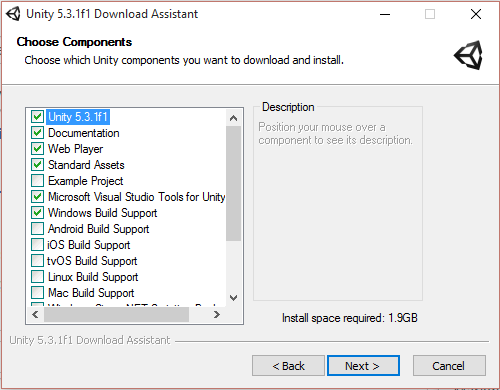
Here is the 32 bits version of Unity 5.3.1 : 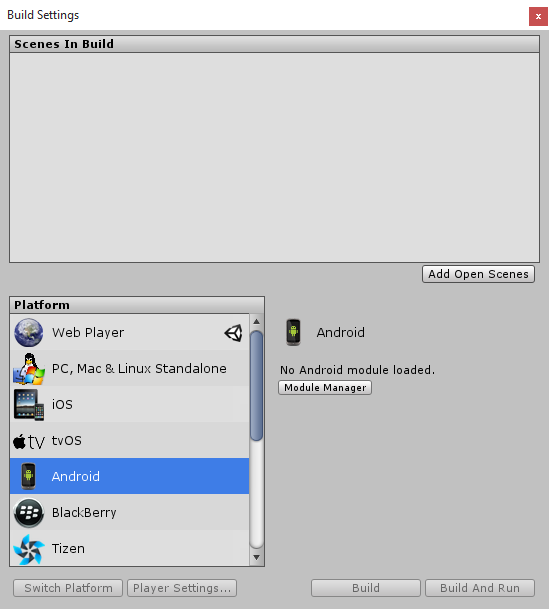
Answer by malialis · Dec 21, 2015 at 02:25 PM
Hello.
Did you use the Download Assistant? If so you should get the option to select android to download as well. I found if you only select to download just unity and not through the assistant you only get the core and no platforms.
When I'm on the "Download archive" page, how can I get the assisstant ? That's the aim of my question.
$$anonymous$$aybe I'm not doing something right, but I only saw these things, and the 32-bit version is only the editor.
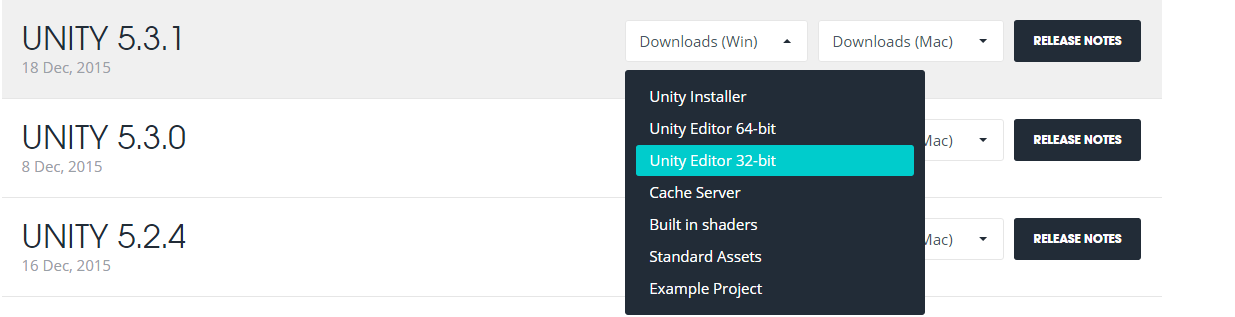
I'm sure I'm missing something, but what ?
Hello.
The Unity Installer is the download assistant. From there you can choose all you want to install. And where to install it.
Have you tried that? Does it work?
$$anonymous$$y basic install was with the assisstant but it's the 64bits version that is installed by default.
Answer by Salanyel · Dec 22, 2015 at 07:34 AM
Here it is ! I've found how to do it (thx Malialis).
1) Download and install the 32-bits version of Unity
2) In the assistant, uncheck the Unity Editor, check all other supports you want then install it in the same package than the 32 bits versions.
Sometimes, I'm stupid.
Ohhh thats how you do it. Well they should point that out in the setup somewhere.
Answer by jeromeWork · Feb 23, 2016 at 02:39 PM
This is not as daft a question as it may at first appear. If you're wanting to develop for the Vuforia AR SDK you currently need to install the 32-bit Unity Editor (which, probably like me, you'll want to run in parallel with your main 64-bit installation).
So, to clarify... First install the 32-bit editor and then use the Installer to only install the Android platform support:
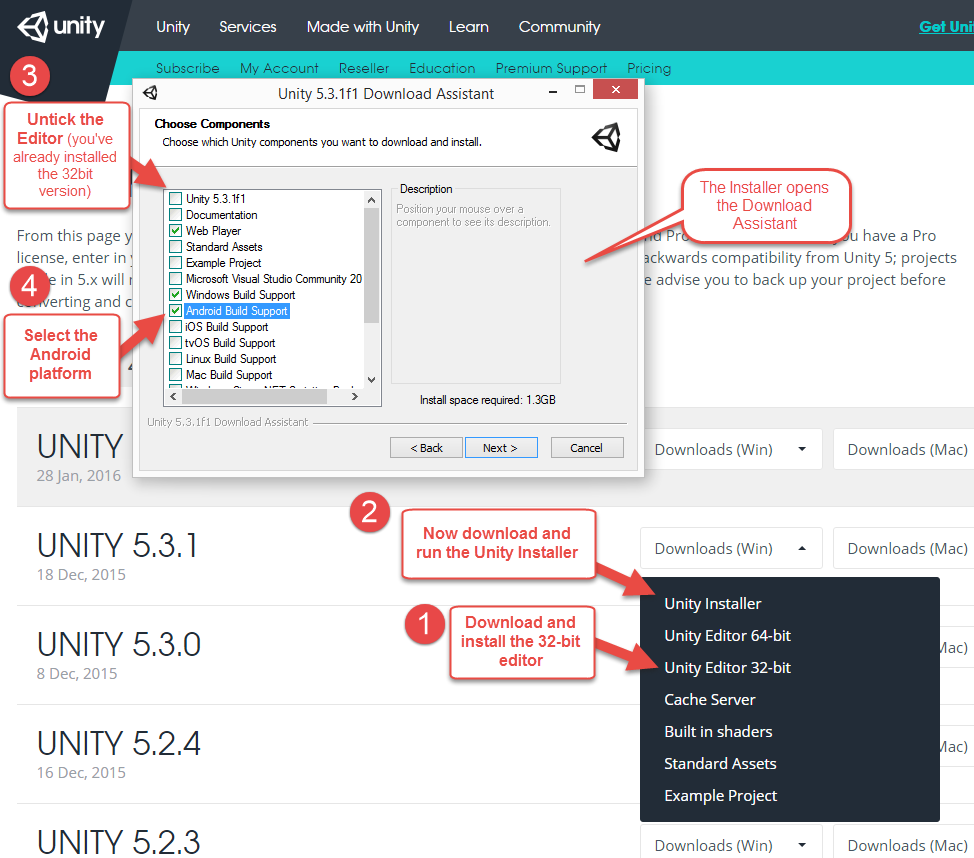
After clicking 'Next' remember to point to your 32-bit editor installation folder:
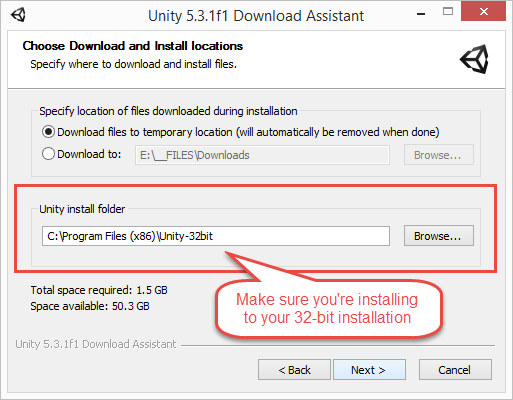
Your answer

Follow this Question
Related Questions
Can I install tools for different platforms after installing the editor? 1 Answer
I ACCIDENTALLY converted my game - HELP! 1 Answer
Objects Relocate 0 Answers
Unity 3.2 registration problem. 3 Answers