- Home /
How to make material rectangle or native size
Hi, I've been scratching my head for a day now. I created a material shader is Mobile/particles/additive and use the material in my particle system. However the texture I used on the material is rectangle in size. But when the particle comes out it is perfectly square. So how do I set it to native size?
Thanks,
Answer by dimtreo · Dec 12, 2016 at 02:07 PM
If you want to avoid using meshes, you can set the size of the particle in the particle system here: 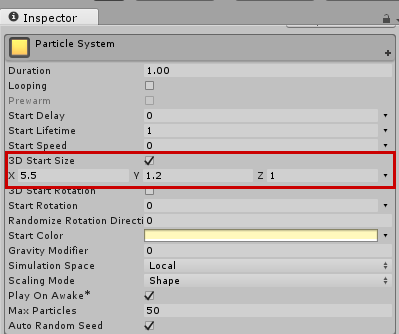
If you need it to be bigger than the usual you might want to change those settings here too: 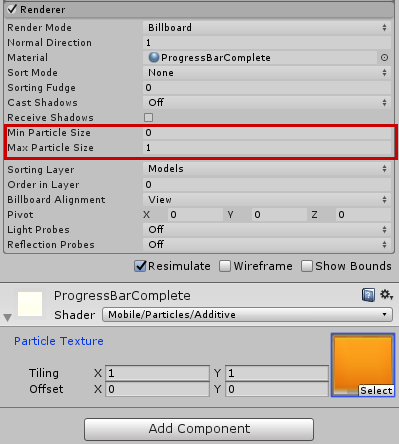
Answer by tanoshimi · Nov 06, 2016 at 02:50 PM
Textures are distorted to match the aspect ratio of the particle mesh, not the other way around. If you want rectangular particles, assign a rectangular mesh to the emitter.
Answer by orientapps · Nov 07, 2016 at 07:41 AM
Hi I forgot to mention that I'm in 2d and noob :D so how do i make a rectangular mesh in 2d thanks!
Your answer