Cloth constraints don't constrain *o*
Hi !
I've set up that cloth apparently correctly (checked with tutorial), but I have a problem.
EDIT : I figured out that the object is actually DISPLACED on game test, and quits my camera view. With gravity it drops down by like 20 Y units. Without gravity it just goes up like 10 Y units and disform.
So the constraint isn't fixing the points in the world space, it guides them a little. I tweaked every single thing and it doesn't help with this.
Just the lower part is to be moved, the rest being fixed in the world space.
Thank you very much
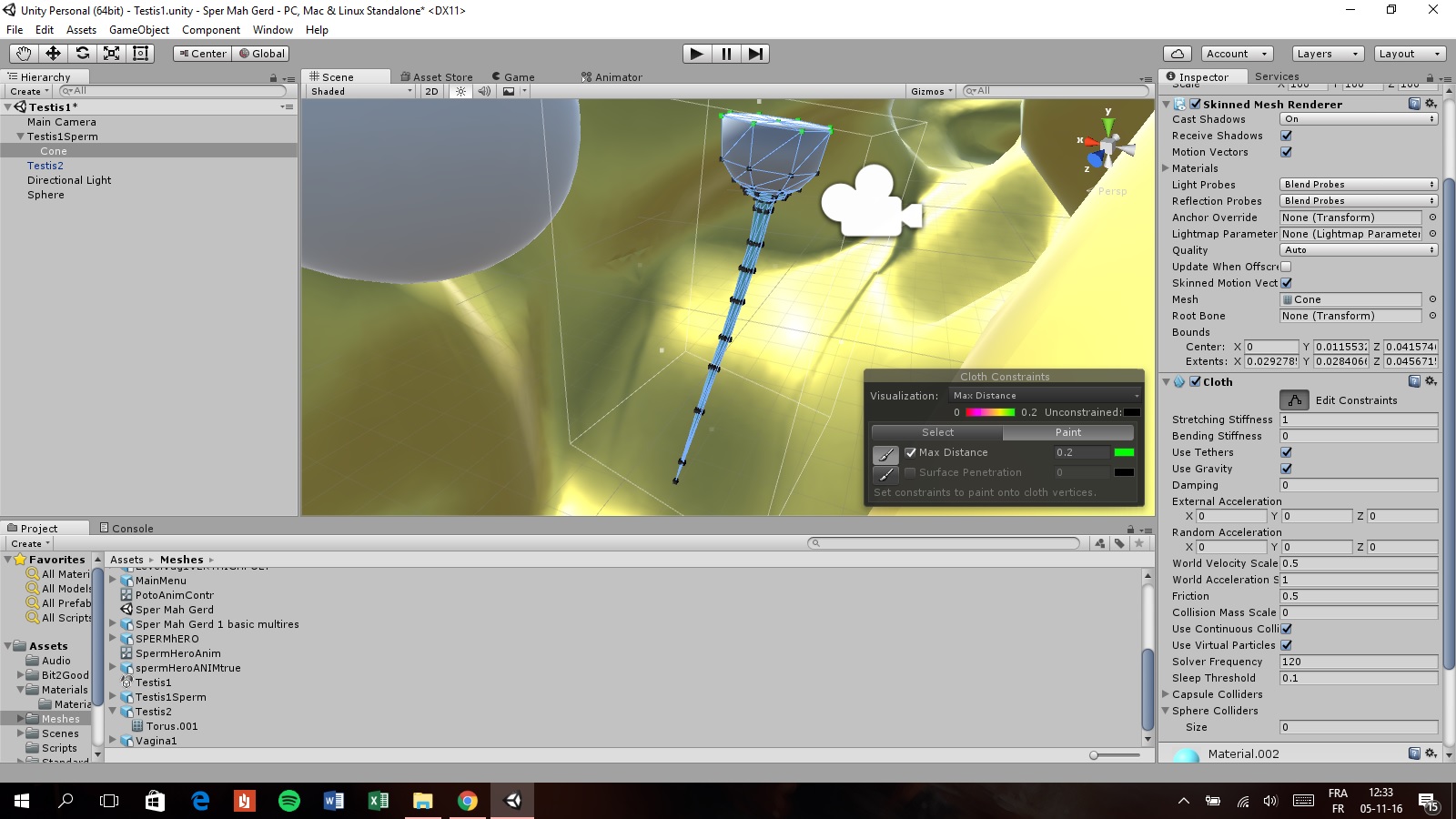
Answer by mrsev · Nov 05, 2016 at 12:52 PM
Problem solved.
On the tutorial I saw they set Max Distance of 0.2 in constraints.
Obviously you should make it 0 so it doesn't move at all. But in his example it worked anyway so it's strange.
I leave it here maybe for the followers.
Your answer

Follow this Question
Related Questions
Move and rotate rigid body using 6DOF marker location from file 0 Answers
Rigidbody local position constraints 2 Answers
Physics for ball on an incline: rolling up a hill if half way up 1 Answer
Rigidbody constraint problem on the Y axis. 0 Answers
How to make physics collisions act like in old games (NES, SNES especially) 1 Answer