error CS1704: An assembly with the same name `Editor' has already been imported. Consider removing one of the references or sign the assembly
I got this error message when I imported the plugin for in-app purchases in unity and I got some warning messages before it which are :
1) Assembly: 'C:/Users/user/Desktop/location/project name/Assets/Plugins/UnityPurchasing/Bin/Stores.dll' uses obsolete Unity API (UnityUpgradable)
2) Assembly: 'C:/Users/user/Desktop/location/project name/Assets/Plugins/UnityPurchasing/Bin/Editor.dll' uses obsolete Unity API (UnityUpgradable)
when I press clear the only thing that stays in the editor is :
error CS1704: An assembly with the same name `Editor' has already been imported. Consider removing one of the references or sign the assembly Library/ScriptAssemblies/Editor.dll (Location of the symbol related to previous error) Assets/Plugins/UnityPurchasing/Bin/Editor.dll (Location of the symbol related to previous error)
Any solutions ?? I really am stuck on this one.
I also got this notification after the error message :
Some scripts have compilation errors which may prevent obsolete API usages to get updated. Obsolete API updating will continue automatically after these errors get fixed.
but I found no errors in my scripts and I am using visual studio the latest version
any advice ????
I have tried deleting the library and temp folders
reimporting everything
renaming the editor.dll
and deleting the editor.dll file in the library, but nothing worked, help is very appreciated.
@mouhammadbatarni I have the same problem. Could you give me an outline what to do to solve it because I am stuck here.
Answer by schwollie · Oct 09, 2018 at 03:40 PM
@mouhammadbatarni I have the same Problem, but if I create a new project and import the purchasing plugin it shows no error message (Xiaomi is imported too). To reproduce this error I had to delete the UnityChannel folder under Plugins. So I suggest it has something to do with this.
I think I have solved it. Try to delete everything under the plugins folder. Then delete the Xiaomi package via the package manager. And then import the things from IN-APP-PURCHASING. Now there should be a UnityChannel and a UnityPurchasing folder under the plugins folder.
I hope this will help you!
This works for me also, there seem to be massive issues with the Xiaomi stuff. The next problem for me now though is an unresolvable IStoreListener. Fun and games. Fun and games.
Answer by mouhammadbatarni · Oct 21, 2018 at 12:34 PM
Sorry for the late response, I deleted some files and reimported them or left them deleted like the library etc... and somehow my issue got solved, in fact, I even published the game to google play, its similar to adventure capitalist, here's a link :) try it for yourself https://play.google.com/store/apps/details?id=com.Pikko.CashCapitalist
Your answer