- Home /
Access raw AssetBundle data using UnityWebRequest?
Following Unity's advice, starting Unity 5.3, it is strongly recommended to use UnityWebRequest -rather than WWW.LoadFromCacheOrDownload- to download AssetBundles from a server. However, we also need to store the downloaded bundles locally (via Application.persistentDataPath)... but how??
WWW.LoadFromCacheOrDownload provides you with a byte[] that could be saved/loaded. Unfortunately, accessing the data field in DownloadHandlerAssetBundle is not allowed and triggers an exception. Is there any way to access/save the downloaded data using UnityWebRequest? Or are we forced to go back and use WWW.LoadFromCacheOrDownload instead?
PS - We are aware of the Caching functionality, but we want to store it locally.
Have you found any solution for this? I am having the same problem right now and i can't find anything working...
I'm trying to get answers to this. Am aware of the caching class, problem is , where do i actually retreive the cached data? I can't write it locally using www.downloadHandler.data - I get error "NotSupportedException: Raw data access is not supported for asset bundles".
Answer by alvaro-em · Oct 21, 2016 at 06:47 PM
DownloadHandlerAssetBundle cannot access .data or .GetData, the content is null.
Answer by IgorSimovic · Mar 27, 2017 at 07:23 PM
Hi, this seems to work:
string url = "http://myserver.com/myassetBundle";
UnityWebRequest www = UnityWebRequest.Get(url);
yield return www.Send();
string filePath = Path.Combine(Application.persistentDataPath, "myassetBundle");
File.WriteAllBytes(filePath, www.downloadHandler.data);
AssetBundle bundle = AssetBundle.LoadFromFile(filePath);
It is a raw code, you need to write validations...
it doesn't work!it throw error like this: NotSupportedException: Raw data access is not supported for asset bundles
Answer by Ran-Quan · Mar 29, 2017 at 05:40 AM
If you're using DownloadHandlerAssetBundle, your AssetBundle data will probably be cached locally by Unity automatically. Since you want to access the raw binary data, I assume that you're implementing your own AssetBundle cache system and want to bypass Unity's implementation.
Then you will have to write your own DownloadHandlerScript like this:
class CustomAssetBundleDownloadHandler : DownloadHandlerScript
{
private string _targetFilePath;
private Stream _fileStream;
public CustomAssetBundleDownloadHandler(string targetFilePath)
: base(new byte[4096]) // use pre-allocated buffer for better performance
{
_targetFilePath = targetFilePath;
}
protected override bool ReceiveData(byte[] data, int dataLength)
{
// create or open target file
if (_fileStream == null)
{
_fileStream = File.OpenWrite(_targetFilePath);
}
// write data to file
_fileStream.Write(data, 0, dataLength);
return true;
}
protected override void CompleteContent()
{
// close and save
_fileStream.Close();
}
}
When you need to download a file, just create a new CustomAssetBundleDownloadHandler(pathToFile), assign it to the UnityWebRequest object as its download handler, and data will be saved to the target file.
so...is it WWW www = UnityWebRequest.GetAssetBundle (new CustomAssetBundleDownloadHandler (bundleURL), hashString, 0); ??
but bundleURL should be where the file should be written to right?
I did it like this
UnityWebRequest www = UnityWebRequest.Get (bundleURL + ".manifest");
// create empty hash string
Hash128 hashString = (default(Hash128));
if (www.downloadHandler.text.Contains ("$$anonymous$$anifestFileVersion")) {
var hashRow = www.downloadHandler.text.ToString ().Split ("\n".ToCharArray ()) [5];
hashString = Hash128.Parse (hashRow.Split (':') [1].Trim ());
if (hashString.isValid == true) {
if (Caching.IsVersionCached (bundleURL, hashString) == true) {
Debug.Log ("Bundle with this hash is already cached!... " + hashString);
} else {
string writepath = Application.persistentDataPath + "/" + hashString;
www.downloadHandler = new CustomAssetBundleDownloadHandler (writepath);
Debug.Log ("No cached version founded for this hash.." + hashString);
}
I get error InvalidOperationException: UnityWebRequest has already been sent; cannot modify the download handler
Answer by Handsome-Wisely · Nov 26, 2021 at 03:04 AM
i think you can download ab as a file and save it on local then load it OK?
Your answer