Character stuck when moved in scene
Hey yall!
My first post here, gonna try and describe my problem as accurately as possible! Very new to the game scene in general so forgive me if there's another post describing this (couldn't find one that wasn't Root motion related).
So basically I've implemented a character controller in my 2D platformer, got some attack and falling animations going. However, when I move the character from the spot it was located when I created the animations in the scene, it gets stuck. I can still turn left and right, but I'm not moving.
This would be fine if it wasn't for the fact that the game still functions 100% when I keep the spawning place of the character in the same spot it was located whilst creating the animations.. It's not the "Apply root motion" setting that's ticked. The rigidbody seems to be falling for a bit, then resets to it's starting place on the axis.. All problems go away when I disable the animation window, just not sure why it's allowing me to play as long as my character is located in the same place..I'm at my wits end here and would appreciate any help!
It seems to be happening as soon as I move the character from the coordinates 0,0 in the layer it's located on, not sure if this is helpful but just trying to provide as much info as possible!
If anything is unclear please comment on this and I'll try to clarify!
Your answer

Follow this Question
Related Questions
User Defined Target "Vuforia core samples" - changing character's animation issues 0 Answers
Animate cannon with artillerymen 0 Answers
My character always stay in T-pose (game launched)... 2 Answers
Adding animations to Kenney Assets models 0 Answers
How to create a robotic construct with a long neck? 0 Answers