Help 2D attack
I'm making a 2D platform fighter but I've looked all over the internet and I'm not sure i can find what I'm looking for. I'm trying to make a melee attack to when you hit R-click on the mouse it dashes in the direction you are walking.
Ill try and figure out knock-back or dmg later. Any help with the movement of the script?
I'll list my current movement ode below.
using UnityEngine;
using System.Collections;
using System.Collections.Generic;
namespace NinjaController {
[RequireComponent(typeof(Rigidbody2D))]
[RequireComponent(typeof(Collider2D))]
public class NinjaController : MonoBehaviour {
private Rigidbody2D RBody { get; set; }
[SerializeField]
private PhysicsParams physicsParams;
public Vector2 Velocity { get { return(RBody.velocity); } }
public Vector2 VelocityRelativeGround { get { return(Velocity / PhysicsParams.onGroundMaxVelHorizontal); } }
private float timeRealLastGroundCollision = 0;
private float timeRealLastWallLeftCollision = 0;
private float timeRealLastWallRightCollision = 0;
public bool IsOnGround {
get {
return GetIsColliding(timeRealLastGroundCollision);
}
}
public bool IsOnWallLeft {
get {
return GetIsColliding(timeRealLastWallLeftCollision);
}
}
public bool IsOnWallRight {
get {
return GetIsColliding(timeRealLastWallRightCollision);
}
}
public bool IsInAir { get { return isPlayerInAir; } }
private bool GetIsColliding(float timeLastCollision) {
return(Time.realtimeSinceStartup < timeLastCollision + 0.05f);
}
private Vector2 currentVelocity = Vector2.zero;
private Vector2 currentForce = Vector2.zero;
private float EntityMass { get { return(PhysicsParams.playerMass); } }
private bool isPlayerInAir = false;
private bool keyJumpRetrigger = false;
private bool keyJumpPressed = false;
private bool isPlayerOnWall = false;
public PhysicsParams PhysicsParams {
get { return physicsParams; }
set { physicsParams = value; }
}
public Vector2 CurrentForce { get { return currentForce; } }
public bool IsOnWall { get { return isPlayerOnWall; } }
private List<Renderer> allRenderers;
public List<Renderer> AllRenderers { get { return allRenderers; } }
public Vector3 Position {
get {
return transform.position;
}
set {
transform.position = value;
}
}
public Vector2 Position2D {
get {
return transform.position;
}
set {
transform.position = value;
}
}
public void Awake() {
RBody = GetComponent<Rigidbody2D>();
allRenderers = new List<Renderer>(GetComponentsInChildren<Renderer>(true));
}
public void Update() {
//let's reset forces to 0 and then add regular gravitation
SimResetForce();
SimAddForce(new Vector2(0, PhysicsParams.gameGravity) * EntityMass);
//process key input (like jumping key pressed, etc...)
ProcessInput();
//simulate position and velocity based on all acting forces
ComputeVelocity(Time.deltaTime);
//collision detection with static world
isPlayerOnWall = IsOnWallLeft || IsOnWallRight;
isPlayerInAir = IsOnGround == false;
}
private void SimResetForce() {
currentForce = Vector2.zero;
}
private void SimAddForce(Vector2 force) {
currentForce += force;
}
private void ComputeVelocity(float dt) {
currentVelocity += (currentForce / EntityMass) * dt;
//let's cap the speed in case its higher than the max
if (isPlayerInAir) {
currentVelocity.x = Mathf.Clamp(currentVelocity.x, -PhysicsParams.inAirMaxVelHorizontal, PhysicsParams.inAirMaxVelHorizontal);
} else {
currentVelocity.x = Mathf.Clamp(currentVelocity.x, -PhysicsParams.onGroundMaxVelHorizontal, PhysicsParams.onGroundMaxVelHorizontal);
}
RBody.velocity = currentVelocity;
}
private void ProcessInput() {
bool isKeyDownJump = Input.GetButton("Jump");
float inputAxisX = Input.GetAxisRaw("Horizontal");
bool isKeyDownLeft = inputAxisX < -0.5f;
bool isKeyDownRight = inputAxisX > 0.5f;
//-----------------
//JUMPING LOGIC:
//player is on ground
if (isPlayerInAir == false) {
//in case the player is on ground and does not press the jump key, he
//should be allowed to jump
if (isKeyDownJump == false) {
keyJumpRetrigger = true;
}
//did player press down the jump button?
if (isKeyDownJump == true && keyJumpRetrigger == true) {
keyJumpPressed = true;
keyJumpRetrigger = false;
//when pressing jump on ground we set the upwards velocity directly
currentVelocity = new Vector2(currentVelocity.x, PhysicsParams.jumpUpVel);
}
} else if (isPlayerOnWall == true) {
//let's allow jumping again in case of being on the wall
if (isKeyDownJump == false) {
keyJumpRetrigger = true;
}
if (currentVelocity.y < 0) {//apply friction when moving downwards
SimAddForce(new Vector2(0, PhysicsParams.wallFriction) * EntityMass);
}
if (currentVelocity.y < PhysicsParams.wallFrictionStrongVelThreshold) {//apply even more friction when moving downwards fast
SimAddForce(new Vector2(0, PhysicsParams.wallFrictionStrong) * EntityMass);
}
if (isKeyDownJump == true && keyJumpRetrigger == true) {
keyJumpPressed = true;
keyJumpRetrigger = false;
//in case we are moving down -> let's set the velocity directly
//in case we are moving up -> sum up velocity
if (IsOnWallLeft == true) {
if (currentVelocity.y <= 0) {
currentVelocity = new Vector2(PhysicsParams.jumpWallVelHorizontal, PhysicsParams.jumpWallVelVertical);
} else {
currentVelocity = new Vector2(PhysicsParams.jumpWallVelHorizontal, currentVelocity.y + PhysicsParams.jumpWallVelVertical);
}
} else if (IsOnWallRight == true) {
if (currentVelocity.y <= 0)
currentVelocity = new Vector2(-PhysicsParams.jumpWallVelHorizontal, PhysicsParams.jumpWallVelVertical);
else
currentVelocity = new Vector2(-PhysicsParams.jumpWallVelHorizontal, currentVelocity.y + PhysicsParams.jumpWallVelVertical);
}
}
}
//did player lift the jump button?
if (isKeyDownJump == false) {
keyJumpPressed = false;
}
//let's apply force in case we are holding the jump key during a jump.
if (keyJumpPressed == true) {
SimAddForce(new Vector2(0, PhysicsParams.jumpUpForce) * EntityMass);
}
//however let's stop doing that as soon as we fall down after the up-phase.
if (keyJumpPressed == true && currentVelocity.y <= 0) {
keyJumpPressed = false;
}
//let's apply additional gravity in case we're in air moving up but not holding the jump button
if (keyJumpPressed == false && isPlayerInAir == true && currentVelocity.y > 0) {
SimAddForce(new Vector2(0, PhysicsParams.jumpGravity) * EntityMass);
}
//-----------------
//IN AIR SIDEWAYS:
if (isPlayerInAir == true) {
//steering into moving direction (slow accel)
if (isKeyDownLeft == true && currentVelocity.x <= 0)
SimAddForce(new Vector2(-PhysicsParams.inAirMoveHorizontalForce, 0) * EntityMass);
else if (isKeyDownRight == true && currentVelocity.x >= 0)
SimAddForce(new Vector2(PhysicsParams.inAirMoveHorizontalForce, 0) * EntityMass);
//steering against moving direction (fast reverse accel)
else if (isKeyDownLeft == true && currentVelocity.x >= 0)
SimAddForce(new Vector2(-PhysicsParams.inAirMoveHorizontalForceReverse, 0) * EntityMass);
else if (isKeyDownRight == true && currentVelocity.x <= 0)
SimAddForce(new Vector2(PhysicsParams.inAirMoveHorizontalForceReverse, 0) * EntityMass);
}
//-----------------
//ON GROUND SIDEWAYS:
if (isPlayerInAir == false) {
//steering into moving direction (slow accel)
if (isKeyDownLeft == true && currentVelocity.x <= 0)
SimAddForce(new Vector2(-PhysicsParams.onGroundMoveHorizontalForce, 0) * EntityMass);
else if (isKeyDownRight == true && currentVelocity.x >= 0)
SimAddForce(new Vector2(PhysicsParams.onGroundMoveHorizontalForce, 0) * EntityMass);
//steering against moving direction (fast reverse accel)
else if (isKeyDownLeft == true && currentVelocity.x >= 0)
SimAddForce(new Vector2(-PhysicsParams.onGroundMoveHorizontalForceReverse, 0) * EntityMass);
else if (isKeyDownRight == true && currentVelocity.x <= 0)
SimAddForce(new Vector2(PhysicsParams.onGroundMoveHorizontalForceReverse, 0) * EntityMass);
//not steering -> brake due to friction.
else if (isKeyDownLeft != true && isKeyDownRight != true && currentVelocity.x > 0)
SimAddForce(new Vector2(-PhysicsParams.groundFriction, 0) * EntityMass);
else if (isKeyDownLeft != true && isKeyDownRight != true && currentVelocity.x < 0)
SimAddForce(new Vector2(PhysicsParams.groundFriction, 0) * EntityMass);
//in case the velocity is close to 0 and no keys are pressed we should make the the player stop.
//to do this let's first undo the prior friction force, and then set the velocity to 0.
if (isKeyDownLeft != true && isKeyDownRight != true && currentVelocity.x > 0 && currentVelocity.x < PhysicsParams.groundFrictionEpsilon) {
SimAddForce(new Vector2(PhysicsParams.groundFriction, 0) * EntityMass);
currentVelocity.x = 0;
} else if (isKeyDownLeft != true && isKeyDownRight != true && currentVelocity.x < 0 && currentVelocity.x > -PhysicsParams.groundFrictionEpsilon) {
SimAddForce(new Vector2(-PhysicsParams.groundFriction, 0) * EntityMass);
currentVelocity.x = 0;
}
}
}
public void ResetVelocity() {
currentVelocity = Vector2.zero;
}
public void OnCollisionStay2D(Collision2D collision) {
foreach (ContactPoint2D contactPoint in collision.contacts) {
if (GetIsVectorClose(new Vector2(0, 1), contactPoint.normal)) {
timeRealLastGroundCollision = Time.realtimeSinceStartup;
currentVelocity.y = Mathf.Clamp(currentVelocity.y, 0, Mathf.Abs(currentVelocity.y));
}
if (GetIsVectorClose(new Vector2(1, 0), contactPoint.normal)) {
timeRealLastWallLeftCollision = Time.realtimeSinceStartup;
currentVelocity.x = Mathf.Clamp(currentVelocity.x, 0, Mathf.Abs(currentVelocity.x));
}
if (GetIsVectorClose(new Vector2(-1, 0), contactPoint.normal)) {
timeRealLastWallRightCollision = Time.realtimeSinceStartup;
currentVelocity.x = Mathf.Clamp(currentVelocity.x, -Mathf.Abs(currentVelocity.x), 0);
}
if(GetIsVectorClose(Vector2.down, contactPoint.normal)) {
currentVelocity.y = Mathf.Clamp(currentVelocity.y, -Mathf.Abs(currentVelocity.y), 0);
}
}
}
private bool GetIsVectorClose(Vector2 vectorA, Vector2 vectorB) {
return(Mathf.Approximately(0, Vector2.Distance(vectorA, vectorB)));
}
public void OnLifeChanged (int life, Vector2 contactVector) {
const float forceEnemyCollision = 15.0f;
currentVelocity = contactVector.normalized * forceEnemyCollision;
}
public void ResetPlayer() {
currentVelocity = Vector2.zero;
}
}
}
Answer by tormentoarmagedoom · May 09, 2018 at 08:15 AM
Good day.
If you need help, you need to help us first... Do you think we will read 300 lines of code just for help you ... :D !!
About your question, you want to move the player GameObject in the direction is facing, when mouse click.
Then you need to use following tools/functions. Read them, learn how to use it, and find the solution by your own!
gameobject.transform.rotation (to know where the player is looking at)
gameobject.transform.Translate (to move the player)
if (Input.GetKeyDown(KeyCode.Mouse0))
{
}
Using this, you should be able to write your own code!
I understand, sorry about the 300 lines lol, I thought you might need a code in case there was conflict, so basically I probably am going to use a completely separate script from my movement, so when I click the souse it dashes so if I’m holding d going right and hot mouse it dashes right
Your answer