Text Mesh pro won't show certain characters
Hello, I am trying to type using Arabic in Text Mesh Pro and some characters are not showing up. I put the same characters in a normal text component (in the left side of the picture) and it worked. (ﻎﺾﺶﻒﻖﻞﻞ) There are other Arabic characters that work, the ones in the picture are the ones that didn't work
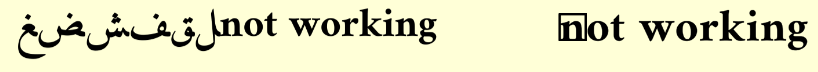
I am using the same font, I didn't do anything weird with the TMP font all I did was right click on the normal one and go to create then text mesh pro then font asset
font zip file (I used the bold Amiri from google fonts)
I can see that the characters that arn't working are skipped over in the glyph table section of the TMP font asset. I tried using a different font (Mirza font in google fonts) and the characters that don't work in the first font work in this one, but there are other characters that don't work that I need.
Hopefully someone can help me out I've been stuck on this for a while.
Answer by zamo2022 · May 13, 2021 at 08:17 PM
I figured it out, I went to Window > TextMeshPro > Font Asset Creator then I dragged in the .ttf file into the Source Font File place, then made this .txt file with all the characters I need in there typed out and dragged it into the Character File place then pressed Generate Font Atlas and it worked :)
Your answer

Follow this Question
Related Questions
UTF-8 UI Text problem 2 Answers
How to make font look sharp and smooth 1 Answer
saving a text into a player pref 0 Answers
Text font and bold tag issue 0 Answers
TextMeshPro Set Alpha Color 0 Answers