- Home /
The question is answered, right answer was accepted
Aligning Cards in Hand Deck
Hello guys!
I am developing a card game similar to Monopoly Deal.
For now, I am trying to implement the hand deck style of Hearthstone.

As a test, I created a button that adds a card to a specific location in my screen. Below is the button script. When the button is pressed, the FitCard function is called.
public class orderCards : MonoBehaviour
{
public List <Image> items ; // List that holds all my ten cards
public Transform start; //Location where to start adding my cards
public Transform HandDeck; //The hand panel reference
public float howManyAdded; // How many cards I added so far
float gapFromOneItemToTheNextOne; //the gap I need between each card
void Start()
{
howManyAdded = 0.0f;
gapFromOneItemToTheNextOne = 1.0f;
}
public void FitCards()
{
if (items.Count == 0) //if list is null, stop function
return;
Image img = items [0]; //Reference to first image in my list
img.transform.position = start.position; //relocating my card to the Start Position
img.transform.position += new Vector3 (( howManyAdded*gapFromOneItemToTheNextOne), 0, 0); // Moving my card 1f to the right
img.transform.SetParent (HandDeck); //Setting ym card parent to be the Hand Panel
items.RemoveAt (0);
howManyAdded++;
}
}
What I get is this so far: 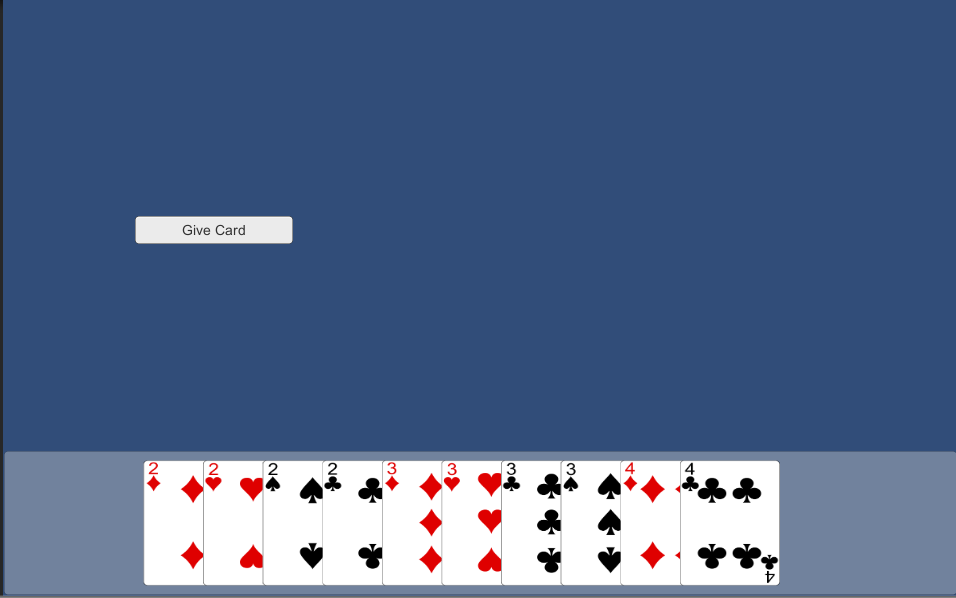
I am just wondering how to implement the curvy alignment. Any help will be much appreciated :)
Answer by Fattie · Dec 29, 2015 at 03:07 PM
try adding a line
img.transform.Rotate( 0f, 0f, -6f );
to all the cards.
After you experiment with that, try some code like this ..
float totalTwist = 20f;
// 20f for example, try various values
int numberOfCards = ... get this from your List or array
float twistPerCard = totalTwist / numberOfCards;
float startTwist = -1f * (totalTwist / 2f);
where you use howManyAdded , basically do this...
float twistForThisCard = startTwist +
(howManyAdded * twistPerCard);
img.transform.Rotate( 0f, 0f, twistForThisCard);
That should get you going.
Further, note that the cards on each end should sit "down" a bit.
Try adding code like this...
float scalingFactor = 0.01f;
// that should be roughly one-tenth the height of one
// of your cards, just experiment until it works well
float nudgeThisCard = Mathf.Abs( twistForThisCard);
nudgeThisCard *= scalingFactor;
img.transform.Translate( 0f, -nudgeThisCard, 0f );
Have fun!
Now, you can improve you look by slightly randomizing each value, for the twist and the nudge.
This is a good chance for you to...
...learn how to make an extension in c#.
Make a new text file HandyExtensions.cs like this ...
using UnityEngine;
using System.Collections;
using System.Collections.Generic;
public static class HandyExtensions
{
public static float Jiggled(this float ff)
{
return ff * Random.Range(0.9f,1.1f);
}
}
As you can see, the Jiggled() extension will take a float and change it slightly. Try it like this
float x = 3.5f;
Debug.Log("x is " + x);
Debug.Log("x is " + x.Jiggled() );
Debug.Log("x is " + x.Jiggled() );
Debug.Log("x is " + x.Jiggled() );
Debug.Log("x is " + x.Jiggled() );
Debug.Log("x is " + x.Jiggled() );
Do some tests like that until you have a good understanding of extensions.
As you can see it's one of the most powerful language features.
So, where you have these two lines of code
img.transform.Rotate( 0f, 0f, twistForThisCard);
img.transform.Translate( 0f, -nudgeThisCard, 0f );
simply change to
img.transform.Rotate( 0f, 0f, twistForThisCard.Jiggled() );
img.transform.Translate( 0f, -nudgeThisCard.Jiggled(), 0f );
Hope it gets you started.
Just to clarify, does this line of code have a typo?
img.transform.Rotate( 0f, 0f, twistForThisCard,Jiggled() );
Should be this ins$$anonymous$$d:
img.transform.Rotate( 0f, 0f, twistForThisCard.Jiggled() );
or was this intended? I'm not very familiar with extensions.
Like the HandyExtension I could alternatively just make an interface class and have whatever object inherit it as necessary correct? Not sure what a HandyExtension is but is this Unity specific?
Follow this Question
Related Questions
Customize a scripted GUI 1 Answer
Trading card game. Need help scripting the cards. 1 Answer
GUI centering help 1 Answer
Enlarge GameObject in GUI panel when MouseOver 1 Answer
Center Aligned Text Overlaps 1 Answer