Import Image then get all Pixels
So I'm trying to import an image into Unity using C# and having a couple of issues, yes I am new to Unity was set it as a task to port a Visual Studio project to it - all good fun. The issue I'm having is that the image I'm trying to import seems to just be coming out mid grey. I'm importing it with the code:
(Texture2D)Resources.Load("Grad.png");
but when I re-save the texture it is just a grey plane. I have a loop that goes through every pixel putting it into the dictonary and the same issue! Here is the Import Settings in the editor, I've played around with it a lot and still haven't fixed it.
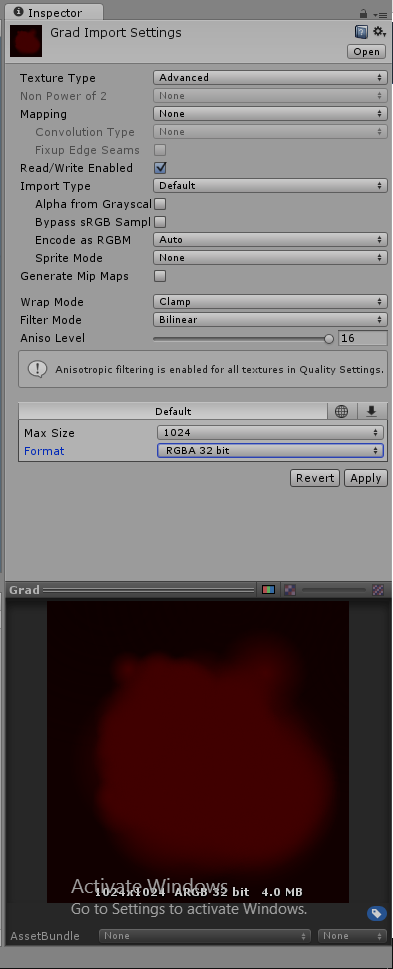
So I'm a bit lost when it comes to other options, any help would be greatly appreciated! If you need to see anymore code or anything else in the editor please ask, this is what is being outputted by the code btw:

Obviously I'm meant to be getting out what you see in the Import Settings.
Your answer