- Home /
unity pink problem material
Hi!! my problem is that all my textures have turned bright pink, this everytime I turn off computer and turn it on again .. idk why !! I try to looking for solutions in google .. didn't work. and I remove project and open the first code source and its work but again when I turn off computer and turn it on agian .. same problem thank you for help
It seems that your materials got corrupted OR deleted. Find them on the editor and see if they are normal. I would appreciate if you posted a picture of them.
Your files are corrupted or got deleted. Do you have a copy of them on your pc?
I still have first code source so if I open new project I think I will get it from there but is it will work or can you tell me more about that .?? thank you bro
Answer by JeffHardddyyy · Nov 02, 2016 at 09:08 PM
Hi! If you got the pink error problem, it is probably because your material was lost.
As @Zitoox said (He summed it up, so I'm basically elaborating what you said)
If you post a photo, it would help us on the forum a LOT. In addition, Ways they can be lost if you are wondering :
Material was deleted
Plain out Corrupted
Object was removed, then readded too quickly
Ways you can find it :
If you have a backup, restore that backup.
Find it in the editor, make the item again, then apply the material.
Hope it all gets resolved.
Upvote. Unfotunatelly there isn't much to do if he lost his files both in the project and in the disk.
Couldn't do it without y'a @Zitoox , you summed it up, And I'm like DANG IT
I know that it is very little, and irrelevant, but thanks for the upvotes, this was the first time I ever got it on a answer!
No problem, i wish you a good time here in the Community ^.~
Answer by vulgerstal · Nov 05, 2016 at 10:27 PM
If all these materials share the same shader - it may be related to an error in the shader. Try to create a new material with this shader to find out.
Upvote for attempt,
But I do indeed believe this won't restore it as he is hoping for.
Your answer

Follow this Question
Related Questions
Multiple Cars not working 1 Answer
Distribute terrain in zones 3 Answers
Making a bubble level (not a game but work tool) 1 Answer
An OS design issue: File types associated with their appropriate programs 1 Answer
Raycast pink material 1 Answer