- Home /
Conflict between UnityAds and Everyplay SDK
I seem unable to compile a project which has both UnityAds and Everyplay SDK installed. Even a blank project with these two components seem unable to. Depending on which I install first, i get postProcessor errors piling up, preventing me to build for iOS.
The errors are things like :
AdsPostprocessor.cs(18,72): error CS0103: The name `EveryplaySettingsEditor' does not exist in the current context
Even though the files are there as intended : 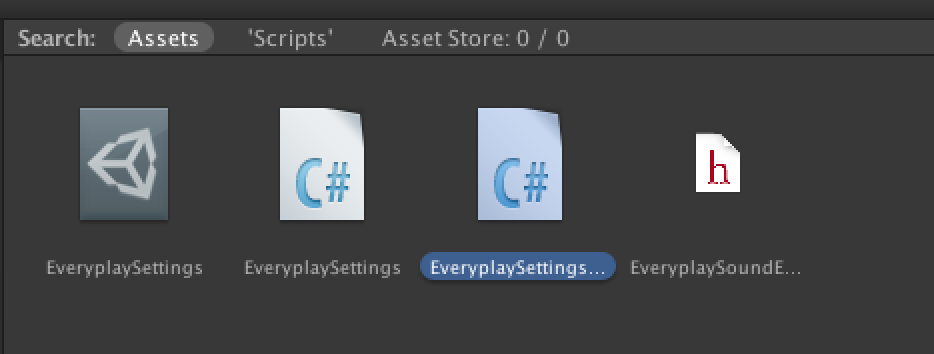
I don't seem able to figure out a fix for this, so I'm asking you all if you know of a possible solution to get these two components to stop fighting eachother.
Im guessing that since UnityAds under the hood still contains a lot of Everyplay legacy, there might be some crossed namespace wires or similar. I only need Everyplay for the replay recording and community, and UnityAds for video ads.
Any fixes, even hotfixes, will be highly appreciated. Or even a word from other people that have experienced the same thing.
Answer by pmjo · Nov 11, 2014 at 10:54 AM
There is a file guid conflict between latest Unity Ads and Everyplay. Unity Ads team is working on a fix and it should be available as soon as possible.
Meanwhile you can get building working by doing the following steps:
A) Create two empty projects, import Unity Ads to the first one and Everyplay to the second one
B) Remove the following files and folders from your project USING Unity Editor:
Standard Assets/Editor/UnityAds/Scripts/UnityAdsPostprocessor.cs
Standard Assets/Editor/UnityAds/Scripts/XCodeEditor
Editor/Everyplay/Scripts/EveryplayPostprocessor.cs
Editor/Everyplay/Scripts/XCodeEditor
C) Drag the same files back to your project from the blank projects created in step 1 (be sure the blank project does not contain meta files, should not by default)
Can't wait for them to get it fixed. Thanks for the solution, I will try it out right away.
When the Unity Ads fix/update gets available, it is better to delete those folders again through Unity Editor and then reimport both plugins to avoid any duplicates. (incase you used the workaround above)
Answer by rikshot · Nov 13, 2014 at 12:08 PM
This has been fixed in the 1.0.4 release of the Unity Ads package. If you used pmjo's fix, remove the files and reimport the packages.
Your answer

