- Home /
Float sets itself to zero
I scrapped the excess out, but there is a really mind bogling problem in the code. Look at the void Start() I can't understand why private floats, that are set to 1.0f are zero?
using UnityEngine; using UnityEngine.SceneManagement; using UnityEngine.UI; using System; using System.Collections;
public class Minigame : MonoBehaviour {
public CutoffTimer cutoff;
public SprintConnection conn;
public SprintPlayerData playerData;
public Text minigameTimer;
public Text minigameScore;
public string timerText;
public bool timeOver;
private int tournamentId;
private int minigameId;
private int currentScore;
private float interval1Sec;
private float offlineTimeLeft;
private float offlineTimeMax;
private bool offline;
private float onlineTimeLeft = 15;
private float onlineTimeMax = 15;
private bool onlineTimerSet;
private float scaleFactor = 0.5f;
private float accelerometer;
private float gyroscope;
int maxCheckCounter = 0;
int maxCheckInterval = 6;
**[System.NonSerialized]
private float aK, bK, xK = 1.0f;
void Start()
{
Debug.Log(bK + "," + aK); //<---- This returns 0,0 - even when above bK & aK are set to 1.0f?
Input.gyro.enabled = true;
}**
public void updateScore(int score)
{
if (!timeOver)
{
currentScore = score;
minigameScore.text = currentScore.ToString();
}
}
public float GetAccelerometer(string xyz)
{
float acc = 4.0f / accelerometer;
xyz = xyz.ToLower();
if (xyz != "x" && xyz != "y" && xyz != "z")
{
return 0;
Debug.Log("NOLLA?");
}
else
{
if (Application.platform == RuntimePlatform.WSAPlayerARM || Application.platform == RuntimePlatform.WSAPlayerX64 || Application.platform == RuntimePlatform.WSAPlayerX86)
{
switch (xyz)
{
case "x":
return Math.Min(6.0f, Math.Max(-6.0f, Input.acceleration.x * 1.72f));
break;
case "y":
return Math.Min(6.0f, Math.Max(-6.0f, Input.acceleration.y * 1.7f));
break;
case "z":
return Math.Min(6.0f, Math.Max(-6.0f, Input.acceleration.z * 1.6f));
break;
default:
Debug.Log("NOLLA?");
return 0.0f;
break;
}
}
else
{
switch (xyz)
{
case "x":
return aK * Math.Min(4.0f, Math.Max(-4.0f, Input.acceleration.x * xK * acc));
break;
case "y":
return aK * Math.Min(4.0f, Math.Max(-4.0f, Input.acceleration.y * bK * acc));
break;
case "z":
return aK * Math.Min(4.0f, Math.Max(-4.0f, Input.acceleration.z * bK * acc));
break;
default:
Debug.Log("NOLLA?");
return 0.0f;
break;
}
}
};
}
public float GetGyro(string xyz)
{
float acc = 18 / gyroscope;
xyz = xyz.ToLower();
if (xyz != "x" && xyz != "y" && xyz != "z")
{
return 0;
}
else
{
switch (xyz)
{
case "x":
return Math.Min(4 * xK, Math.Max(-4 * xK, Input.gyro.rotationRate.x * acc));
break;
case "y":
return Math.Min(4 * xK, Math.Max(-4 * xK, Input.gyro.rotationRate.y * acc));
break;
case "z":
return Math.Min(4 * xK, Math.Max(-4 * xK, Input.gyro.rotationRate.z * acc));
break;
default:
return 0;
break;
}
};
}
}
Answer by hexagonius · Nov 01, 2016 at 10:33 AM
only xK is set to 1. Such one-liners define multiple variables at once, but each needs it's initial value when differing from 0.
Unfortunately there's no such syntax initializing all at once
As a follow-up, it might help to get an Intro to C# program$$anonymous$$g book and skim over the first few chapters (that's straight program$$anonymous$$g, not even C#. I even have an example covering exactly this in $$anonymous$$e.) You'll probably find a bunch of other rules you didn't know, save you a lot of time.
Your answer

Follow this Question
Related Questions
Why inpector keeps methods assigned when changed from public to private 2 Answers
Multiple Cars not working 1 Answer
Distribute terrain in zones 3 Answers
How to fix wobbling float when away from spawn? 1 Answer
Float bug... no errors. 1 Answer