- Home /
Problem with transparency and stencil shader
Hi, so I'm making a liquid mesh look like its inside a bottle with a stencil shader and it looks pretty good, but I thought I could make it look better by trying to make the liquid mesh transparent so it blends in better. However, when I try to turn down the alpha in the color sliders it will not change. I also tried messing with zwrite by turning it off, but all that did is make the object dissapear altogether. I am fairly new to working with shaders and coding in general so please forgive me if I'm missing something really obvious.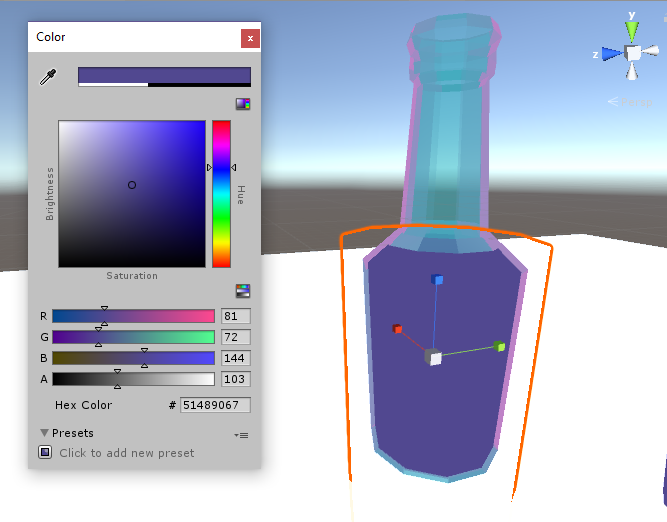
Answer by dan_wipf · Aug 13, 2018 at 05:54 AM
might you want to change this in the line of the tag:
Tags {“Queue”=“Transparent” “RenderType” =“Transparent”}
ZWrite = Off
EDIT: after ZWrite Off add the Line:
Blend SrcAlpha OneMinusSrcAlpha
Thanks for the suggestion, I tried it and it just made it white and semi transparent (I think?). I still can't mess with the alpha and now the color isn't working.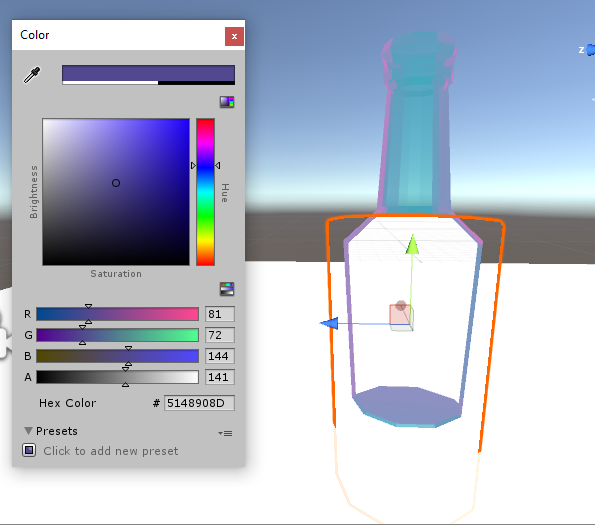
can you pass me the shader code? so i could have a look?
This is the one used on the bottle
Shader "Custom/bottlefix" {
Properties {
_Color ("Color", Color) = (1,1,1,1)
_$$anonymous$$ainTex ("Albedo (RGB)", 2D) = "white" {}
_Glossiness ("Smoothness", Range(0,1)) = 0.5
_$$anonymous$$etallic ("$$anonymous$$etallic", Range(0,1)) = 0.0
}
SubShader
{
Tags
{
"RenderType"="Transparent"
"Queue"="Transparent"
}
Cull Off
Lighting Off
ZWrite Off
Blend Zero One$$anonymous$$inusSrcAlpha
Pass
{
Stencil
{
Ref 6
Comp always
Pass replace
}
Blend Zero One
}
}
}
This one is used on the liquid mesh
Shader "Unlit/StencilFilter"
{
Properties
{
_Color ("$$anonymous$$ain Color", Color) = (1,1,1,1)
[Enum(Equal,3,NotEqual,6)] _StencilTest ("Stencil Test", int) = 6
}
SubShader
{
Color [_Color]
Stencil{
Ref 1
Comp [_StencilTest]
}
Pass
{
}
}
}
and this is a fix someone gave me so I am also using this shader along with the previous one on the liquid mesh
Shader "Custom/stencilfix" {
Properties {
_Color ("Color", Color) = (1,1,1,1)
_$$anonymous$$ainTex ("Albedo (RGB)", 2D) = "white" {}
_Glossiness ("Smoothness", Range(0,1)) = 0.5
_$$anonymous$$etallic ("$$anonymous$$etallic", Range(0,1)) = 0.0
}
SubShader
{
Tags
{
"RenderType"="Transparent"
"Queue"="Transparent+1"
}
Cull Off
Lighting Off
ZWrite Off
Blend One One$$anonymous$$inusSrcAlpha
Pass
{
Stencil
{
Ref 6
Comp equal
ZFail decrWrap
}
}
}
}
Let me know if this is what you're looking for:
Shader "Unlit/StencilFilter"
{
Properties
{
_Color ("$$anonymous$$ain Color", Color) = (1,1,1,1)
[Enum(Equal,3,NotEqual,6)] _StencilTest ("Stencil Test", int) = 6
}
SubShader
{
Color [_Color]
Stencil{
Ref 1
Comp [_StencilTest]
}
CGPROGRA$$anonymous$$
#pragma surface surf Standard alpha:fade
#pragma target 3.0
sampler2D _$$anonymous$$ainTex;
struct Input {
float2 uv_$$anonymous$$ainTex;
};
fixed4 _Color;
void surf (Input IN, inout SurfaceOutputStandard o)
{
fixed4 c = tex2D (_$$anonymous$$ainTex, IN.uv_$$anonymous$$ainTex) * _Color;
o.Albedo = c.rgb;
o.Alpha = c.a;
}
ENDCG
}
}
@Awesomepickle no problem :) would be nice if you could set it as correct answer!
cheers dan
Your answer

Follow this Question
Related Questions
Standard Shader Still Visible through Stencil Shader 0 Answers
Deferred Light Rendering: Prevent additional lighting passes on pixels in overlapping point lights 0 Answers
Stencil buffer alternative in deferred shading 0 Answers
Multi-shader Stencil Buffer not working as expected,Multi-shader Stencil not working as expected 0 Answers
Stencil buffer on mobile 0 Answers