Mesh skyboxes - possible?
I'm porting an old game over to the Unity engine, and I'm faced with a rather interesting problem.
The skyboxes the game used were 8 sided with octagonal tops/bottom (a cylinder) and textured in a way that would make turning it into a 6-sided skybox texture hard/impossible/look ugly.
I have a skybox mesh I created that is UV mapped correctly and normals pointing inward, though even scaling it super huge still creates the perspective as if it were a real object - not the skybox that just doesn't move (not sure the name of this effect; i.e. no perspective).
None of the default shaders really support this kind of thing from what I can tell. Is there a way to achieve this kind of skybox? If I really have to I can just set the camera clip really far and scale the skybox incredibly large, though it feels hack-ish.
Answer by Dave-Carlile · Oct 01, 2015 at 12:57 PM
Not completely sure what the problem is with how it looks. Maybe a screenshot would help describe the problem? In general a skybox is just a cube mesh with textures that are warped accordingly, so an octagonal mesh should work fine. Have you tried making your game object a child of the camera so it moves along with it?
Another option would be to make a quick scene and automatically generate the 6 textures for a normal cubic skybox by pointing the camera appropriately. Then you can just import those into a normal Unity skybox.
Adding the skybox to the camera is genius. That did it for me!
Your answer